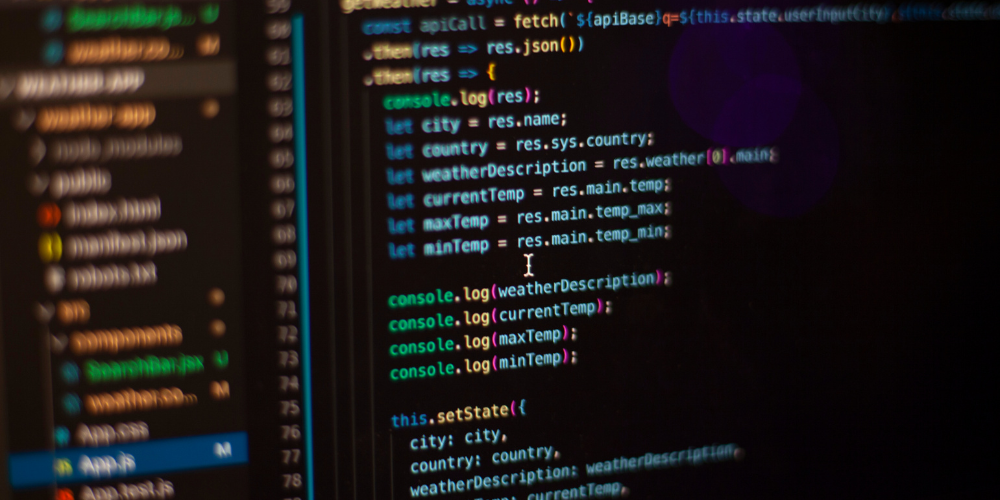How to Use XML Sitemaps for Large Websites and E-commerce Platforms
Did you know that 53% of e-commerce sites have crawlability issues due to poor sitemap structures? (Source: Ahrefs)
For large websites and e-commerce platforms with thousands (or millions) of pages, a well-structured XML sitemap is critical for:
✔️ Ensuring search engines discover all important pages
✔️ Prioritizing high-value content for crawling
✔️ Avoiding index bloat from low-quality URLs
This guide covers advanced XML sitemap strategies for enterprise-level websites.
Why XML Sitemaps Matter for Large Websites
Key Benefits:
- Faster Indexing:Helps search engines find new pages quickly
- Crawl Budget Optimization:Directs bots to high-priority pages
- Error Detection:Identifies pages with crawling/indexing issues
Without a Proper Sitemap:
❌ Important pages may get missed
❌ Duplicate content issues increase
❌ Crawl budget gets wasted on low-value pages
- XML Sitemap Best Practices for Large Sites
- Split Sitemaps by Category
For sites with 10,000+ pages, use multiple sitemaps:
- sitemap-products.xml
- sitemap-blog.xml
- sitemap-categories.xml
Example for E-commerce:
xml
Copy
Download
Run
<!– sitemap-index.xml –>
<sitemapindex>
<sitemap>
<loc>https://example.com/sitemap-products.xml</loc>
</sitemap>
<sitemap>
<loc>https://example.com/sitemap-categories.xml</loc>
</sitemap>
</sitemapindex>
Prioritize Pages with <priority>& <lastmod>
- Priority:0 (homepage) to 0.1 (low-priority pages)
- Lastmod:Update timestamps for recently changed pages
Exclude Low-Value Pages
Avoid clogging your sitemap with:
- Duplicate URLs (session IDs, filters)
- Thin content pages
- Paginated pages (beyond page 2-3)
Use Dynamic Sitemap Generation
For real-time inventory sites, use:
- PHP/Node.js scriptsto auto-update product availability
- CDN cachingto reduce server load
Advanced E-commerce Sitemap Strategies
Product Sitemap Optimization
Include:
✅ Product URLs
✅ High-res image URLs (<image:loc>)
✅ Pricing/availability updates (<lastmod>)
Pro Tip: Submit product sitemaps daily for fast indexing of new arrivals.
- Handle Out-of-Stock Products
- Option 1:Remove temporarily (return 410 Gone)
- Option 2:Keep with lastmod update + noindex
Multi-Region/Multi-Language Support
Use:
- Hreflang annotationsin sitemaps
- Separate sitemaps per region (sitemap-us.xml, sitemap-eu.xml)
- Technical Implementation Guide
Step 1: Generate Your Sitemap
Tools for Large Sites:
- Screaming Frog(for crawling)
- DeepCrawl(enterprise-level)
- Custom scripts(Python, PHP)
Step 2: Validate & Test
- Check for errors via Sitemap Validator
- Test crawlability with Google Search Console’s URL Inspection Tool
Step 3: Submit to Search Engines
- Google:Search Console > Sitemaps
- Bing:Bing Webmaster Tools
- Via txt:
Copy
Download
Sitemap: https://example.com/sitemap-index.xml
Monitoring & Maintenance
Critical Checks:
- Index Coverage Reports(Google Search Console)
- Crawl Stats(Monitor bot activity)
- 404 Errors(Remove dead links from sitemaps)
Recommended Frequency:
- Small updates: Weekly
- Major site changes: Immediately
Enterprise Case Study: 83% Faster Indexing
Problem:
A retailer with 2M+ pages had only 40% indexed by Google.
Solution:
- Implemented dynamic sitemap generation
- Split into 12 category-specific sitemaps
- Removed 500K+ low-quality URLs
Result:
✅ 83% more pages indexed in 30 days
✅ 37% increase in organic traffic
Key Takeaways
For large websites:
✔️ Split sitemaps by category/region
✔️ Prioritize high-value pages
✔️ Automate updates for real-time accuracy
✔️ Monitor indexing weekly
Next Steps:
- Audit your current sitemap
- Implement 1-2 optimizations this week