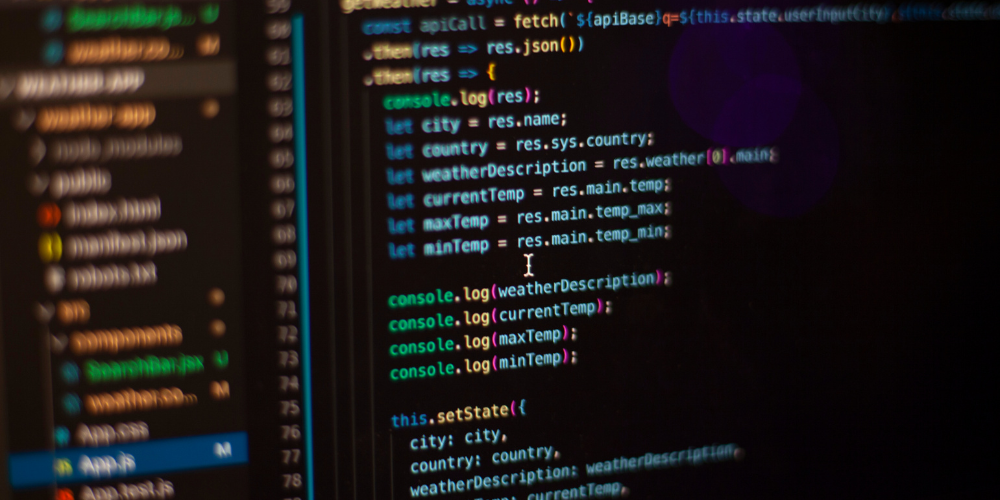Dynamic XML Sitemaps: How to Automate Sitemap Generation
Did you know that Google crawls dynamic sitemaps up to 3x faster than static ones? (Source: Google Search Central)
For large websites, e-commerce stores, and content-heavy platforms, manually updating XML sitemaps is inefficient and error-prone. Dynamic sitemaps solve this by:
✔️ Automatically adding new pages (products, blog posts)
✔️ Removing outdated URLs (sold-out items, expired content)
✔️ Optimizing crawl budget for search engines
This guide covers how to set up dynamic XML sitemaps for better SEO performance.
What Are Dynamic XML Sitemaps?
Static vs. Dynamic Sitemaps
| Feature | Static Sitemap | Dynamic Sitemap |
| Updates | Manual | Automatic |
| Best For | Small sites (<500 pages) | Large sites, e-commerce |
| Maintenance | High effort | Low effort |
When to Use Dynamic Sitemaps
✅ E-commerce sites (frequently changing inventory)
✅ News websites (daily new articles)
✅ Large directories (user-generated content)
How Dynamic Sitemaps Work
Key Components
- Database-Driven Updates
- Sitemap pulls URLs from a CMS (WordPress, Shopify) or database.
- Real-Time Generation
- Scripts regenerate the sitemap when new content is published.
- Automated Submission
- Pings search engines (Google, Bing) when updated.
Example Workflow
Diagram
Code
Download
New Page Published
Trigger Sitemap Update
Generate New XML Sitemap
Submit to Search Engines
Methods to Automate Sitemap Generation
Method 1: CMS Plugins (Easiest Solution)
WordPress:
- Yoast SEO(Free/Premium)
- Rank Math(Auto-updates sitemap on post publish)
Shopify:
- Apps like “SEO Manager”(Dynamic product/category sitemaps)
Magento:
- Built-in dynamic sitemap generation
Method 2: Custom Scripts (Advanced)
For custom-built websites, use:
- Python(xml.etree.ElementTree)
- PHP(SimpleXML)
- js(sitemap-generator package)
Example Python Script:
python
Copy
Download
import xml.etree.ElementTree as ET
from datetime import datetime
urlset = ET.Element(“urlset”, xmlns=”http://www.sitemaps.org/schemas/sitemap/0.9″)
url = ET.SubElement(urlset, “url”)
ET.SubElement(url, “loc”).text = “https://example.com/new-page”
ET.SubElement(url, “lastmod”).text = datetime.now().strftime(“%Y-%m-%d”)
tree = ET.ElementTree(urlset)
tree.write(“sitemap.xml”, encoding=”utf-8″, xml_declaration=True)
Method 3: Server-Level Automation
- CRON Jobs(Run scripts hourly/daily)
- Webhooks(Trigger updates on content changes)
- Best Practices for Dynamic Sitemaps
- Prioritize Important Pages
- Use <priority> tags for:
- Homepage (1.0)
- Key category pages (0.8)
- Blog posts (0.6)
- Exclude Low-Value Pages
- Filter out:
- Duplicate URLs (sorting/filtered pages)
- Pagination beyond page 3
- Admin/private pages
- Optimize for Large Sites
- Split sitemaps(e.g., sitemap-products.xml, sitemap-blog.xml)
- Use a sitemap index file(sitemap-index.xml)
Auto-Submit to Search Engines
- Google Search Console API(Programmatically submit updates)
- Ping Google/Bingafter updates:
bash
Copy
Download
curl http://www.google.com/ping?sitemap=https://example.com/sitemap.xml
Case Study: E-Commerce Site Boosts Indexing Speed by 70%
Problem:
A Shopify store with 10,000+ products had 40% of new items taking 2+ weeks to index.
Solution:
- Implemented dynamic sitemap generationvia a custom app.
- Split sitemapsby product category.
- Auto-ping Googleon new product additions.
Result:
✅ 70% faster indexing (New products indexed in <48 hours)
✅ 25% increase in organic traffic
Monitoring & Troubleshooting
Key Checks:
✔ Google Search Console Coverage Report (Indexing errors)
✔ Log Files (Verify bots are accessing sitemap)
✔ Sitemap Validation (Check for XML errors)
Common Issues & Fixes:
❌ Sitemap Not Updating
- Check CRON jobs/webhooks.
❌ Search Engines Ignoring Sitemap - Resubmit manually in Google Search Console.
❌ Slow Server Response - Cache sitemaps via CDN (Cloudflare, Fastly).
Tools & Resources
| Tool | Use Case |
| Screaming Frog | Generate & audit sitemaps |
| Google Search Console | Monitor indexing |
| Apache/Nginx logs | Track bot access |
Key Take aways
Dynamic sitemaps save time and improve SEO by:
✔ Automating updates for new/deleted pages
✔ Optimizing crawl budget for search engines
✔ Speeding up indexing of fresh content
Next Steps:
- Audit your current sitemap(Is it static or dynamic?)
- Choose an automation method(Plugin, script, or server-level)
- Monitor performancein Google Search Console