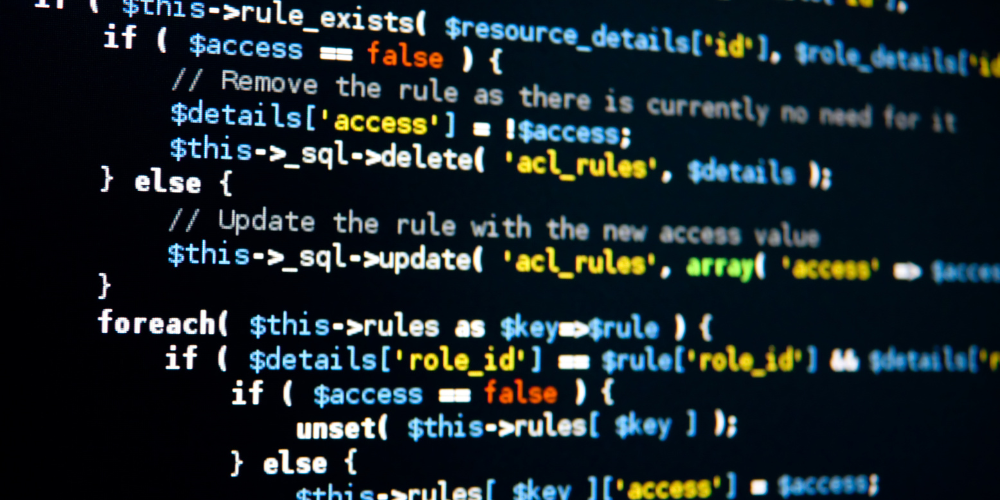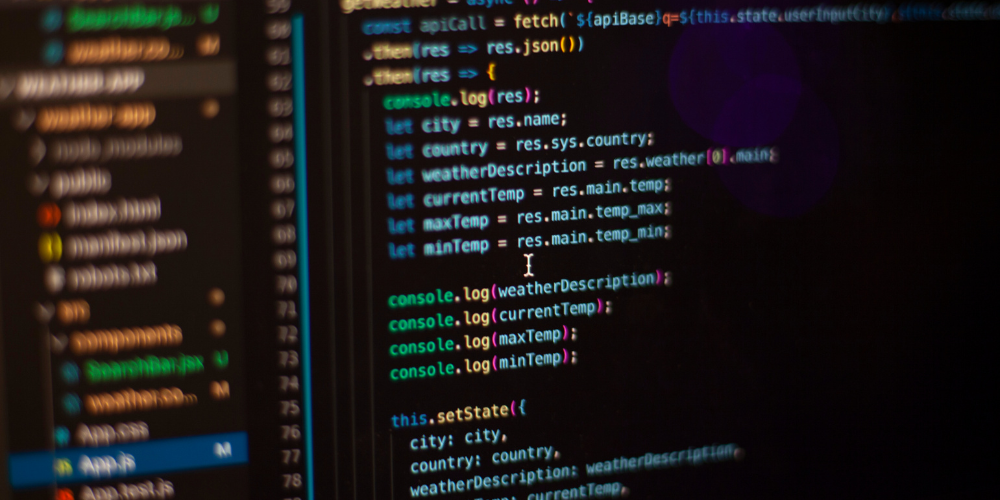How to Use Robots.txt and XML Sitemaps Together for SEO
Search engines like Google use crawlers (bots) to discover, crawl, and index web pages. Two critical files that help search engines navigate your site efficiently are:
- txt– Directs crawlers on which pages to access or block.
- XML sitemap– Lists all important pages you want indexed.
When used together, these files improve crawl efficiency, prevent indexing issues, and boost SEO rankings. In this guide, you’ll learn how to optimize both files for maximum SEO benefits.
What is Robots.txt?
The robots.txt file is a text file placed in the root directory of a website. It instructs search engine crawlers which pages or sections should (or shouldn’t) be crawled.
Key Functions of Robots.txt:
- Allow/Disallow Crawling– Block irrelevant pages (e.g., admin pages, duplicate content).
- Control Crawl Budget– Prevents bots from wasting time on low-priority pages.
- Prevent Server Overload– Reduces unnecessary bot requests.
Example of a Basic Robots.txt File:
plaintext
Copy
Download
User-agent: *
Disallow: /private/
Disallow: /admin/
Allow: /public/
Sitemap: https://example.com/sitemap.xml
What is an XML Sitemap?
An XML sitemap is a structured file that lists all important pages on your website, helping search engines discover and index them faster.
Key Benefits of an XML Sitemap:
- Improves Indexation– Ensures search engines find all key pages.
- Prioritizes Important Pages– You can set priority levels for URLs.
- Helps with Large/Dynamic Sites– Useful for eCommerce and news sites with frequent updates.
Example of an XML Sitemap Entry:
xml
Copy
Download
Run
<url>
<loc>https://example.com/page1</loc>
<lastmod>2024-05-15</lastmod>
<changefreq>weekly</changefreq>
<priority>0.8</priority>
</url>
How Robots.txt and XML Sitemaps Work Together
While robots.txt controls crawling access, the XML sitemap guides search engines to important pages. Using them together ensures:
✅ Better Crawl Efficiency – Bots focus on high-value pages.
✅ Faster Indexing – Google discovers new pages quickly.
✅ Avoids Indexing Issues – Prevents accidental blocking of key pages.
Best Practices for Using Both Files:
- Link Your Sitemap in Robots.txt
Add the sitemap URL in robots.txt for easy discovery:
plaintext
Copy
Download
Sitemap: https://example.com/sitemap.xml
- Ensure No Conflicts
- If robots.txt blocks a page (Disallow: /page/), Google won’t crawl it—even if listed in the sitemap.
- Always check for accidental blocks.
- Submit Sitemap to Google Search Console
Manually submit your sitemap for faster indexing:
- Submit Sitemap to Google Search Console
- Go to Google Search Console> Sitemaps > Submit.
- Keep Both Files Updated
- Update robots.txt when adding new restricted areas.
- Update the sitemap when publishing new content.
Common Mistakes to Avoid
❌ Blocking Important Pages in Robots.txt
- Example: Accidentally disallowing /blog/ can hurt SEO.
❌ Not Including the Sitemap in Robots.txt
- Bots may miss newly added pages.
❌ Using an Outdated Sitemap
- Remove deleted pages to avoid 404 errors.
❌ Allowing Duplicate Content
- Use rel=”canonical” or block duplicates in robots.txt.
Dynamic XML Sitemaps for Large Sites
- Use tools like Screaming Frogor Yoast SEO (WordPress) to auto-generate sitemaps.
- Split sitemaps into multiple files (e.g., sitemap-posts.xml, sitemap-products.xml).
- Using Robots.txt for Crawl Delay (If Needed)
plaintext
Copy
Download
User-agent: *
Crawl-delay: 5
(Slows down bots to reduce server load.)
- Handling JavaScript & CSS Files
- Googlebot needs to access JS/CSS for rendering. Avoid blocking them:
plaintext
Copy
Download
User-agent: Googlebot
Allow: .js
Allow: .css
- Tools to Manage Robots.txt & Sitemaps
- Google Search Console– Monitor indexing status.
- Screaming Frog– Audit robots.txt and sitemaps.
- Yoast SEO (WordPress)– Auto-generates XML sitemaps.
- Ahrefs/SEMrush– Check crawlability issues.
Using robots.txt and XML sitemaps together ensures search engines efficiently crawl and index your website. Follow these best practices:
✔ Link your sitemap in robots.txt.
✔ Avoid blocking critical pages.
✔ Regularly update both files.
✔ Submit sitemaps to Google Search Console.
By optimizing these files, you improve crawl efficiency, prevent indexing errors, and boost SEO rankings.