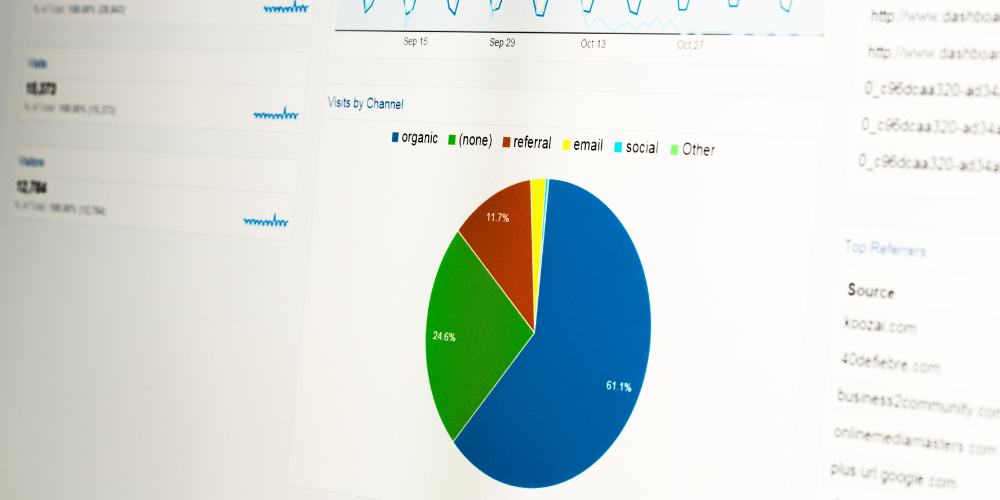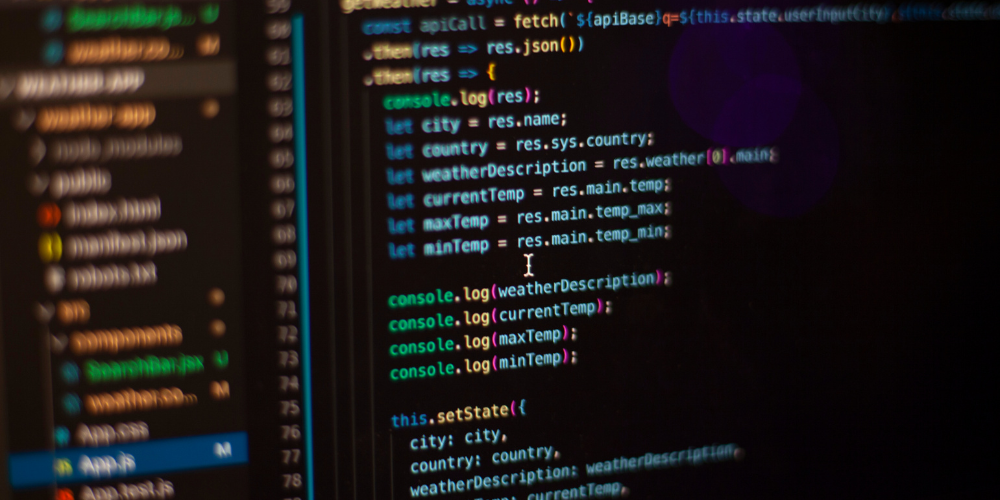Analyzing Shopping Behavior & Checkout Performance in Google Analytics
Did you know 69.57% of online shopping carts are abandoned before checkout? (Baymard Institute)
For eCommerce businesses, understanding shopping behavior and checkout performance in Google Analytics is critical to:
✔️ Reduce cart abandonment
✔️ Optimize product pages
✔️ Increase average order value (AOV)
In this guide, you’ll learn how to:
🔍 Track the full customer journey (from product view to purchase)
📉 Identify where users drop off in your checkout funnel
🚀 Implement proven fixes to boost conversions
Let’s dive in.
Setting Up Ecommerce Tracking in GA4
Before analyzing shopping behavior, ensure eCommerce tracking is properly configured in GA4:
Step 1: Enable Enhanced Measurement
- Go to Admin > Data Streams > [Your Website] > Enhanced Measurement
- Toggle on “Page views,” “Scrolls,” “Outbound clicks,” and “Site search”
Step 2: Activate Ecommerce Reports
- Navigate to Reports > Monetization > Ecommerce purchases
- If data isn’t visible, check your GTM or gtag.js implementation
Step 3: Verify Data with Real-Time Reports
- Add a test product to cart & complete checkout
- Check Real-Time > Eventsfor add_to_cart and purchase events
Key Shopping Behavior Metrics to Track
| Metric | Why It Matters | Ideal Benchmark |
| Product Views | Shows demand for products | High = Strong interest |
| Add-to-Cart Rate | % of visitors who add items | 8-12% (varies by niche) |
| Cart Abandonment Rate | % who add to cart but don’t buy | <70% (goal: <60%) |
| Checkout Drop-Off Rate | Where users exit checkout | Step 1 should have <30% drop-off |
| Conversion Rate | % completing purchase | 2-5% (avg. eCommerce) |
How to Analyze Shopping Behavior in GA4
The Shopping Behavior Report
(GA4 Path: Reports > Monetization > Shopping behavior)
This report visualizes the user journey:
- Product views→ 2. Add to cart → 3. Checkout initiation → 4. Purchase
What to Look For:
🔴 High drop-off after “Add to Cart”? → Check for hidden costs (shipping, taxes)
🔴 Low product views but high conversions? → Promote those products more
- Funnel Visualization (Checkout Performance)
(GA4 Path: Explore > Funnel Exploration)
Build a funnel to see where users abandon checkout:
- Cart Page
- Shipping Info
- Payment Method
- Purchase Confirmation
Example Fixes:
- If 20% drop at Shipping, offer free shipping thresholds
- If 15% drop at Payment, add more payment options (PayPal, Apple Pay)
- Product Performance Analysis
(GA4 Path: Reports > Monetization > Ecommerce purchases)
Key Dimensions:
- Top products by revenue→ Double down on winners
- Low-view/high-conversion products→ Improve visibility
- High-view/low-conversion products→ Optimize pricing/descriptions
5 Common Checkout Killers (& How to Fix Them)
#1: Unexpected Costs (Shipping, Taxes)
Fix:
✅ Show shipping costs early (product page)
✅ Offer free shipping thresholds ($50+)
#2: Complicated Checkout Process
Fix:
✅ Reduce form fields (auto-fill where possible)
✅ Enable guest checkout
#3: Limited Payment Options
Fix:
✅ Add PayPal, Apple Pay, Buy Now Pay Later (BNPL)
#4: Mobile-Unfriendly Checkout
Fix:
✅ Test checkout on real devices
✅ Simplify input fields (bigger buttons)
#5: Lack of Trust Signals
Fix:
✅ Add security badges (McAfee, Norton)
✅ Show customer reviews & guarantees
- Advanced Ecommerce Tracking Strategies
- Segment Buyers vs. Cart Abandoners
- Segment 1:Users who completed purchase
- Segment 2:Users who abandoned cart
Compare: Traffic sources, device types, geographic location
- Track Coupon Code Usage
- Use Event Parameters(coupon: SPRING20)
- Analyze under Monetization > Promotions
- Measure Cross-Sell/Up-Sell Performance
- Tag “Related Product” clicksas events
- Compare conversion rates for users who engage
- Real-World Case Study: Reducing Cart Abandonment by 27%
Problem:
An apparel brand had a 73% cart abandonment rate.
Solution:
- Used GA4 Funnel Analysisto find 35% dropped at shipping
- Added free shipping at $50+
- Implemented exit-intent popupswith 10% off
Result:
✅ 27% decrease in abandonment
✅ 18% increase in AOV
Tools to Complement GA4 Ecommerce Analysis
| Tool | Use Case |
| Hotjar | Session recordings of checkout struggles |
| Google Optimize | A/B test checkout flows |
| Klaviyo | Recover abandoned carts via email/SMS |
Turn Insights Into Action
Google Analytics reveals why users abandon carts—but you must act:
1️⃣ Audit your shopping behavior reports monthly
2️⃣ Test fixes (shipping, payment options, trust signals)
3️⃣ Monitor changes in real-time
Next Steps:
- Run a checkout funnel reporttoday
- Identify one high-drop-off stageto optimize
Need help? Book a free GA4 audit to uncover hidden revenue leaks.