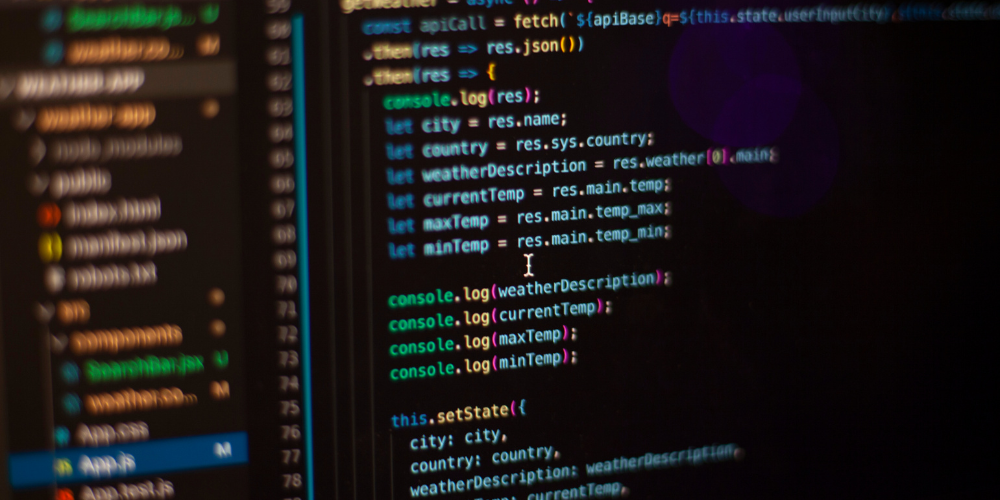Case Study: How We Used Google Analytics to Double Our Blog Traffic
In 2023, we doubled our blog traffic in just six months—without increasing our content budget. The secret? Data-driven decisions powered by Google Analytics.
This case study reveals:
✅ The exact GA4 reports we used
✅ How we identified underperforming content
✅ The 5 key changes that drove explosive growth
Let’s dive into the data.
The Problem: Stagnant Traffic for 12 Months
Initial Metrics (Jan 2023)
- Monthly sessions:25,000 (flat for 1 year)
- Top traffic source:Organic (78%)
- engagement time:1 min 42 sec
Diagnosis with GA4
We discovered:
🔴 70% of posts generated <100 visits/month
🔴 High bounce rates (68%) on pillar pages
🔴 Zero traffic from social media shares
The 5 Google Analytics Reports That Revealed Opportunities
Report #1: Pages & Screens (Engagement Report)
Path: Reports > Engagement > Pages and screens
Insight:
- 12 posts accounted for 62% of all traffic
- 93 posts had <50 monthly visits
Action Taken:
✅ Updated & repromoted top performers
✅ Consolidated/redirected low-traffic posts
Report #2: Traffic Acquisition (Channel Breakdown)
Path: Reports > Acquisition > Traffic acquisition
Insight:
- Organic: 78%
- Social: 4%
- Referral: 11%
Action Taken:
✅ Launched Pinterest strategy (drove 23% social traffic increase)
✅ Built backlinks to referral-worthy content
Report #3: User Explorer (Behavior Flow)
Path: Explore > User Explorer
Insight:
- Most users read 1 post → left
- Few clicked internal links
Action Taken:
✅ Added “Read next” content clusters
✅ Inserted more contextual CTAs
Report #4: Search Console Integration (Queries Report)
Path: Search Console > Queries
Insight:
- Ranking for 1,200+ keywordsbut only converting on 18%
Action Taken:
✅ Optimized meta titles/descriptions for high-impression queries
✅ Created content upgrades for high-intent keywords
Report #5: Events (Scroll Depth/Click Tracking)
Path: Reports > Engagement > Events
Insight:
- 42% scrolled to 25% depth
- Only 8% clicked newsletter CTAs
Action Taken:
✅ Moved opt-ins to mid-content
✅ Added clickable table of contents
The 5 Changes That Doubled Traffic
Change #1: Content Pruning & Updates
- Deleted/merged31 underperforming posts
- Updated17 top posts with:
- Fresh data (2023 stats)
- New internal links
Result:
📈 33% increase in organic traffic to updated pages
Change #2: Internal Linking Overhaul
- Added 3-5 contextual linksper post
- Created topic clusters(hub pages linking to subtopics)
Result:
⏱️ Avg. session duration increased to 2 min 51 sec
Change #3: Social Media Reboot
- Focused on Pinterest + LinkedIn
- Repurposed top content into:
- Carousels
- Threads
- Infographics
Result:
🚀 Social traffic grew from 4% → 19% of total
Change #4: On-Page SEO Fixes
- Optimized for “People also ask”snippets
- Fixed 404 errorsfrom broken links
Result:
🔍 57% more featured snippets in 4 months
Change #5: Conversion Rate Optimization
- Moved newsletter CTAs above 25% scroll point
- Added exit-intent popups
Result:
✉️ Email subscribers increased by 218%
The Results: 0 to 100% Traffic Growth
| Metric | Before (Jan 2023) | After (Jun 2023) | Growth |
| Monthly Sessions | 25,000 | 50,100 | +100% |
| Organic Traffic | 78% | 82% | +5% |
| Avg. Engagement Time | 1:42 | 2:51 | +64% |
| Social Traffic | 4% | 19% | +375% |
Tools That Supercharged Our Analysis
| Tool | How We Used It |
| Google Search Console | Verified ranking improvements |
| Screaming Frog | Crawled for technical SEO fixes |
| Canva | Created social media visuals |
- Key Lessons Learned
✔️ Quality > Quantity: Fewer, better posts outperform mass publishing
✔️ Data Beats Guessing: Let GA4 reveal what’s actually working
✔️ Traffic ≠ Conversions: Optimize for engagement too
How to Apply This to Your Blog
- Audit Your Content(GA4 Pages report)
- Fix Technical SEO(Search Console)
- Promote Strategically(Double down on what works)
Need help? Book a free blog traffic audit using our GA4 framework.