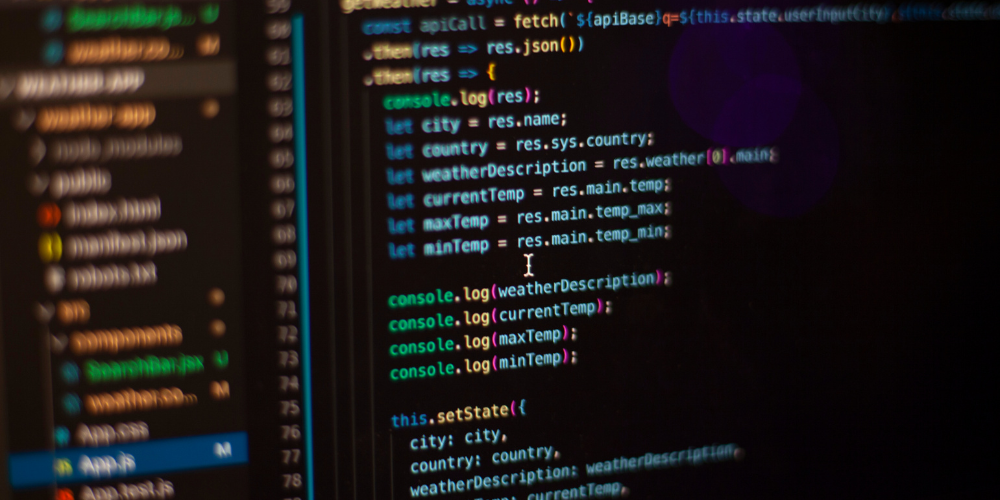How Different CMS Platforms Handle XML Sitemaps (WordPress, Shopify, etc.)
XML sitemaps are a critical component of SEO, helping search engines crawl and index your website’s content effectively. However, the way XML sitemaps are generated and managed can vary significantly depending on the content management system (CMS) you’re using. Whether you’re on WordPress, Shopify, or another platform, understanding how your CMS handles sitemaps is key to optimizing your SEO strategy.
In this blog, we’ll explore how popular CMS platforms like WordPress, Shopify, Wix, and others handle XML sitemaps. We’ll also provide tips to ensure your sitemaps are optimized for search engines, no matter which platform you use.
What Are XML Sitemaps?
Before diving into CMS-specific details, let’s briefly recap what XML sitemaps are and why they matter. An XML sitemap is a file that lists the URLs of a website, providing search engines with a roadmap to navigate and index its content. It’s particularly useful for:
- Large Websites: Ensuring no pages are overlooked by search engine crawlers.
- Dynamic Websites: Helping search engines keep up with frequently updated content.
- Complex Structures: Making it easier for crawlers to navigate intricate site architectures.
While XML sitemaps are not a direct ranking factor, they play a crucial role in improving your website’s crawlability and indexing, which indirectly impacts SEO performance.
How CMS Platforms Handle XML Sitemaps
Different CMS platforms have varying approaches to generating and managing XML sitemaps. Let’s take a closer look at some of the most popular platforms.
1. WordPress
Overview:
WordPress is the most widely used CMS, powering over 40% of all websites. It offers several options for generating and managing XML sitemaps, both natively and through plugins.
Native Support:
- WordPress does not generate XML sitemaps by default. However, starting with WordPress 5.5, basic sitemap functionality was introduced. This native feature creates a simple sitemap that includes posts, pages, and custom post types.
Plugins for Enhanced Sitemaps:
- Yoast SEO: One of the most popular SEO plugins, Yoast automatically generates XML sitemaps and allows you to customize them. It also provides options to exclude specific pages or post types.
- Rank Math: Another powerful SEO plugin, Rank Math generates XML sitemaps and integrates with Google Search Console for easy submission.
- All in One SEO: This plugin also offers XML sitemap generation and customization features.
Pros:
- Highly customizable with plugins.
- Native sitemap support in newer versions.
- Wide range of SEO tools available.
Cons:
- Native sitemap functionality is basic.
- Requires plugins for advanced features.
Tips for Optimization:
- Use a reliable SEO plugin like Yoast or Rank Math for advanced sitemap management.
- Regularly update your sitemap to reflect new content.
- Exclude low-value pages (e.g., admin pages, duplicate content) to improve crawl efficiency.
2. Shopify
Overview:
Shopify is a leading e-commerce platform that simplifies online store management. It automatically generates XML sitemaps for all stores, making it easy for search engines to crawl and index product pages, collections, and other content.
Native Support:
- Shopify automatically creates and updates an XML sitemap for your store. The sitemap includes all product pages, collections, blog posts, and other relevant URLs.
- The sitemap is accessible at https://yourstore.com/sitemap.xml.
Pros:
- Fully automated sitemap generation.
- No need for plugins or manual updates.
- Optimized for e-commerce websites.
Cons:
- Limited customization options.
- Cannot exclude specific pages or collections.
Tips for Optimization:
- Ensure all product pages and collections are properly optimized for SEO.
- Use Shopify’s built-in SEO tools to enhance metadata and keywords.
- Submit your sitemap to Google Search Console for better indexing.
3. Wix
Overview:
Wix is a user-friendly website builder that caters to beginners and small businesses. It automatically generates XML sitemaps for all websites, ensuring that search engines can easily crawl and index content.
Native Support:
- Wix automatically creates and updates an XML sitemap for your website. The sitemap includes all pages, blog posts, and other content.
- The sitemap is accessible at https://yourwebsite.com/sitemap.xml.
Pros:
- Fully automated sitemap generation.
- No technical knowledge required.
- Ideal for small websites and beginners.
Cons:
- Limited customization options.
- Not suitable for large or complex websites.
Tips for Optimization:
- Use Wix’s SEO Wiz tool to optimize your website’s metadata and keywords.
- Regularly update your content to keep the sitemap fresh.
- Submit your sitemap to Google Search Console for better visibility.
4. Squarespace
Overview:
Squarespace is another popular website builder known for its sleek designs and ease of use. It automatically generates XML sitemaps for all websites, ensuring that search engines can crawl and index content effectively.
Native Support:
- Squarespace automatically creates and updates an XML sitemap for your website. The sitemap includes all pages, blog posts, and other content.
- The sitemap is accessible at https://yourwebsite.com/sitemap.xml.
Pros:
- Fully automated sitemap generation.
- No technical knowledge required.
- Ideal for small to medium-sized websites.
Cons:
- Limited customization options.
- Not suitable for large or complex websites.
Tips for Optimization:
- Use Squarespace’s built-in SEO tools to optimize metadata and keywords.
- Regularly update your content to keep the sitemap fresh.
- Submit your sitemap to Google Search Console for better indexing.
5. Joomla
Overview:
Joomla is a flexible and powerful CMS that offers more advanced features than WordPress but requires greater technical expertise. It does not generate XML sitemaps by default but supports extensions for sitemap generation.
Native Support:
- Joomla does not generate XML sitemaps natively.
Extensions for Sitemaps:
- OS Map: A popular extension that generates XML sitemaps and allows you to customize them.
- X Map: Another extension that offers advanced sitemap generation and customization features.
Pros:
- Highly customizable with extensions.
- Suitable for large and complex websites.
Cons:
- Requires technical knowledge to set up and manage.
- No native sitemap support.
Tips for Optimization:
- Use a reliable extension like OS Map or X Map for sitemap generation.
- Regularly update your sitemap to reflect new content.
- Exclude low-value pages to improve crawl efficiency.
XML sitemaps are a vital part of SEO, and how they are handled varies across different CMS platforms. WordPress offers flexibility through plugins, Shopify and Wix provide automated sitemaps for ease of use, and Joomla allows advanced customization through extensions.
No matter which CMS you use, optimizing your XML sitemap is essential for improving your website’s crawlability and indexing. By understanding how your platform handles sitemaps and following best practices, you can ensure that your website is fully optimized for search engines.
So, take the time to explore your CMS’s sitemap capabilities, implement the tips shared in this blog, and watch your SEO performance soar!
This blog provides a comprehensive overview of how different CMS platforms handle XML sitemaps, offering actionable insights and tips for optimizing your sitemaps for better SEO performance. Whether you’re on WordPress, Shopify, or another platform, this guide has you covered.