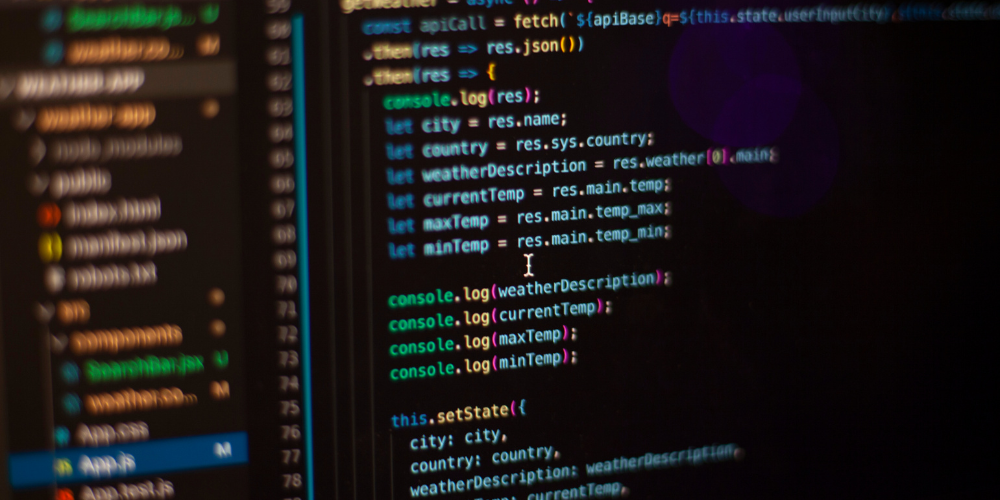Using XML Sitemaps for Multilingual and Multiregional Websites
Did you know that 62% of consumers prefer browsing websites in their native language? (Source: CSA Research)
For businesses targeting global audiences, properly structured XML sitemaps are essential to:
✔️ Help search engines understand language/region variations
✔️ Prevent duplicate content issues
✔️ Improve local search rankings
This guide covers best practices for multilingual and multiregional XML sitemaps, including hreflang implementation and geo-targeting strategies.
Why Multilingual/Multiregional Sitemaps Matter
Common Challenges Without Proper Sitemaps
❌ Duplicate Content Penalties: Google may index the wrong language version
❌ Poor Local Rankings: Search engines struggle to match users with correct regional pages
❌ Crawl Budget Waste: Bots spend time on irrelevant language/region URLs
Benefits of Optimized Sitemaps
✅ Clear Language/Region Signals for search engines
✅ Faster Indexing of localized content
✅ Improved CTR by showing the right version in SERPs
Essential Components for International Sitemaps
Hreflang Annotations
Tells Google which language/region versions exist for each page:
xml
Copy
Download
Run
<url>
<loc>https://example.com/en/product</loc>
<xhtml:link
rel=”alternate”
hreflang=”es”
href=”https://example.com/es/producto”/>
<xhtml:link
rel=”alternate”
hreflang=”fr”
href=”https://example.com/fr/produit”/>
</url>
Key Rules:
✔ Use ISO 639-1 language codes (e.g., en, es)
✔ For regions: en-US, es-ES
✔ Always include a x-default fallback
Geo-Targeting in Search Console
For country-specific sites (ccTLDs like .fr, .de):
- Verify each property in Google Search Console
- Set target countryunder “International Targeting”
- Best Practices for Multilingual Sitemaps
- URL Structure Options
| Method | Example | Best For |
| Subdirectories | example.com/es/ | Most SEO-friendly |
| Subdomains | es.example.com | Large enterprises |
| ccTLDs | example.es | Strict geo-targeting |
Sitemap Organization Strategies
Option A: Single Sitemap with Hreflang
- One sitemap containing all language versions
- Requires perfect hreflang implementation
Option B: Separate Sitemaps per Language
- sitemap-en.xml, sitemap-fr.xml, etc.
- Easier to debug but harder to maintain
Option C: Hybrid Approach
- Main sitemap index file
- Language-specific sub-sitemaps
Dynamic Sitemap Generation
For large international sites:
python
Copy
Download
# Example: Generate sitemap with hreflang for 50K products
for product in products:
for lang in [‘en’, ‘es’, ‘fr’]:
print(f'<url><loc>https://example.com/{lang}/product-{product.id}</loc>…’)
Step-by-Step Implementation Guide
Step 1: Choose Your URL Structure
- Subfolders recommended for most businesses
Step 2: Implement Hreflang Correctly
Three implementation methods:
- HTML tags(<link> in <head>)
- HTTP headers(for PDFs/JS content)
- XML sitemaps(best for large sites)
Step 3: Create & Submit Sitemaps
- Generate via:
- Screaming Frog (under 500 URLs)
- Custom scripts (large sites)
- Plugins (Yoast, Rank Math)
- Submit to:
- Google Search Console
- Bing Webmaster Tools
Step 4: Monitor Indexing
Check:
✔ Search Console > Coverage Report
✔ hreflang validator tools
- Common Mistakes to Avoid
❌ Missing Return Links
- Every hreflang annotation must be reciprocal
❌ Incorrect Language Codes
- en-UK → Wrong (should be en-GB)
❌ Mixing URL Structures
- Avoid combining example.com/fr/ + fr.example.com
❌ Forgetting x-default
- Crucial for international targeting:
html
Copy
Download
Run
<link rel=”alternate” hreflang=”x-default” href=”https://example.com/”/>
- Case Study: 40% Traffic Increase from Localized Sitemaps
Problem:
A European retailer had:
- 5 language versions
- Duplicate content issues
- Only 30% of localized pages indexed
Solution:
- Implemented hreflang in XML sitemaps
- Created separate sitemaps per market
- Set up geo-targeting in Search Console
Results:
✅ 40% increase in international organic traffic
✅ 75% reduction in duplicate content errors
- Tools for International Sitemap Management
| Tool | Purpose |
| Hreflang Validator | Check implementation errors |
| Screaming Frog | Audit multilingual site structure |
| Google Market Finder | Identify new target markets |
Next Steps
Key Takeaways
✔ Use hreflang in sitemaps for clear language signals
✔ Choose one URL structure (subfolders recommended)
✔ Monitor indexing via Search Console
Action Plan:
- Audit current international pages
- Implement hreflang annotations
- Submit updated sitemaps