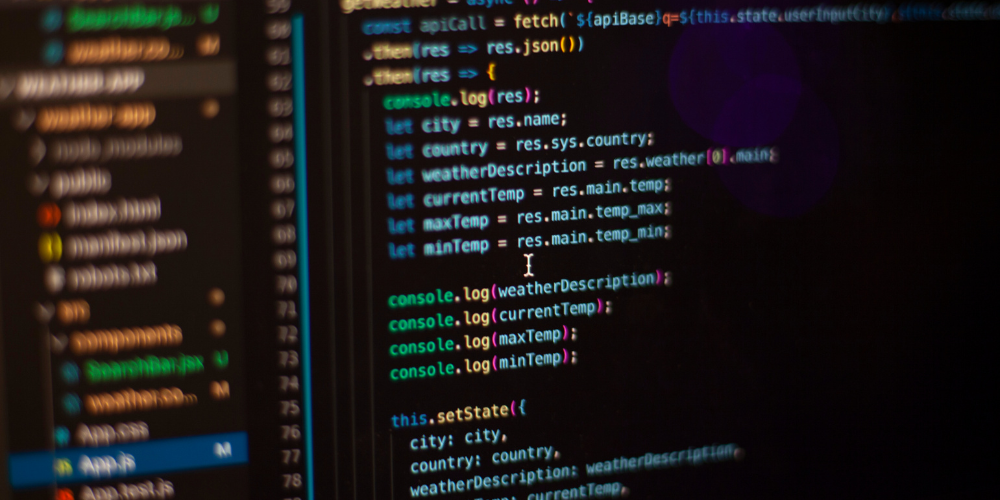How to Validate and Test Your XML Sitemap for Errors
Did you know that 38% of websites have critical sitemap errors that hurt their search visibility? (Source: Ahrefs)
An invalid XML sitemap can:
❌ Prevent search engines from discovering pages
❌ Waste crawl budget on broken URLs
❌ Delay indexing of important content
This guide will show you how to validate your sitemap and fix common issues—with step-by-step instructions and free tools.
Why Sitemap Validation Matters
Impact of Sitemap Errors
| Error Type | Consequence |
| Malformed XML | Entire sitemap ignored |
| 404 URLs | Wasted crawl budget |
| Duplicate entries | Indexing confusion |
| Missing tags | Reduced metadata value |
Benefits of Regular Validation
✅ Faster indexing of new content
✅ Improved crawl efficiency
✅ Better SEO performance
How to Validate Your XML Sitemap
Method 1: Online Validators (Quick Check)
Recommended Tools:
How To Use:
- Paste your sitemap URL or upload the file
- Review errors/warnings
- Fix issues in your CMS or code
Example: XML validation error detection
Method 2: Google Search Console (GSC)
- Go to GSC > Sitemaps
- Check for:
- “Could not fetch” errors
- Index coverage issues
- URLs excluded due to errors
Method 3: Command Line (For Developers)
bash
Copy
Download
# Validate XML syntax
xmllint –noout sitemap.xml
# Check for HTTP errors
wget –spider –force-html -i sitemap.xml 2>&1 | grep ‘^http’
Common Sitemap Errors & Fixes
XML Syntax Errors
Example Error:
xml
Copy
Download
Run
<url> <!– Missing closing tag –>
<loc>https://example.com</loc>
Fix:
- Use proper XML closing tags </url>
- Validate with W3C Validator
HTTP Errors (4xx/5xx)
How to Find:
- Screaming Frog (Crawl > Filter by “Client Error”)
- Google Search Console Coverage Report
Solution:
✅ Remove or redirect broken URLs
✅ Update sitemap after fixes
Duplicate URLs
Detection:
- Sort sitemap URLs alphabetically
- Use uniq command (Linux/Mac):
bash
Copy
Download
grep -o ‘<loc>.*</loc>’ sitemap.xml | sort | uniq -d
Fix:
- Consolidate duplicate entries
- Use canonical tags if duplicates are necessary
Incorrect Namespaces
Valid Structure:
xml
Copy
Download
Run
<urlset xmlns=”http://www.sitemaps.org/schemas/sitemap/0.9″>
Error Example:
xml
Copy
Download
Run
<urlset xmlns=”http://example.com/ns”> <!– Wrong namespace –>
Automated Monitoring
Python Script Example:
python
Copy
Download
import requests
from bs4 import BeautifulSoup
def validate_sitemap(url):
resp = requests.get(url)
soup = BeautifulSoup(resp.text, ‘xml’)
errors = []
for loc in soup.find_all(‘loc’):
if not loc.text.startswith(‘http’):
errors.append(f”Invalid URL: {loc.text}”)
return errors
Scheduled Crawl Tests
Using Screaming Frog:
- Set up scheduled crawls
- Export URLs with errors to CSV
- Compare with sitemap entries
- Log File Analysis
Check server logs for:
- 404 responses to sitemap URLs
- Googlebot access to sitemap files
Resubmit to Search Engines
- Google:Search Console > Sitemaps > “Resubmit”
- Bing:Webmaster Tools > Sitemaps
- Verify Indexing
Wait 3-7 days, then check:
- GSC Coverage Report(Excluded URLs)
- site: operator (e.g., site:example.com/blog)
- Monitor Crawl Stats
Healthy Signs:
✔ Increased “Discovered” URLs
✔ Fewer “Crawl anomalies”
Case Study: Fixing Sitemap Errors Boosted Indexing by 70%
Problem:
An e-commerce site had:
- 12,000+ product pages
- Only 40% indexed by Google
- Sitemap contained 1,200 broken links
Solution:
- Validated sitemap with Screaming Frog
- Removed all 4xx URLs
- Implemented dynamic sitemap generation
Result:
✅ 70% more pages indexed in 2 weeks
✅ Organic traffic up 35%
- Free Tools for Ongoing Monitoring
| Tool | Best For |
| Google Search Console | Official error reports |
| Screaming Frog | Deep technical audits |
| Sitemap Validator | Quick syntax checks |
| Log File Analyzer | Server-level issues |
Action Plan
Key Takeaways
✔ Even one error can prevent proper indexing
✔ Regular validation prevents traffic losses
✔ Automated checks save hundreds of hours
Next Steps:
- Run a validation checktoday
- Fix critical errorswithin 48 hours
- Set up monthly audits