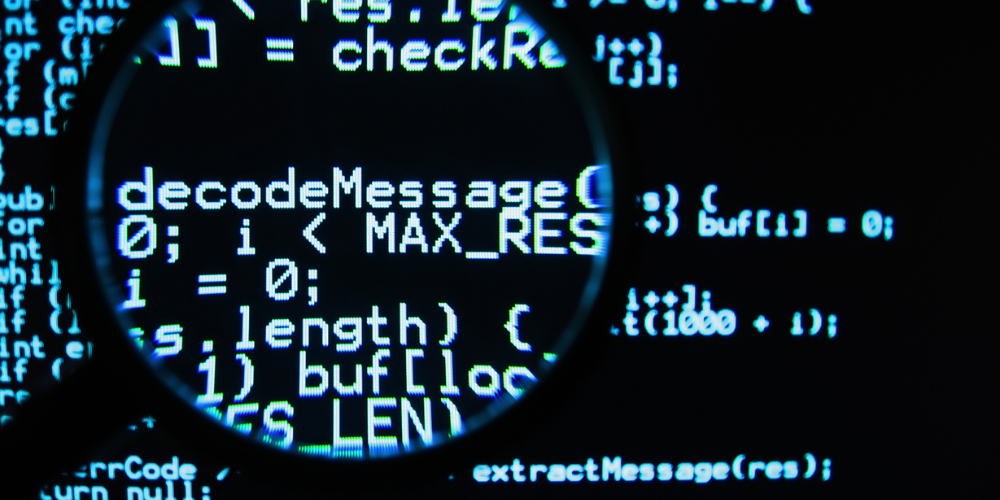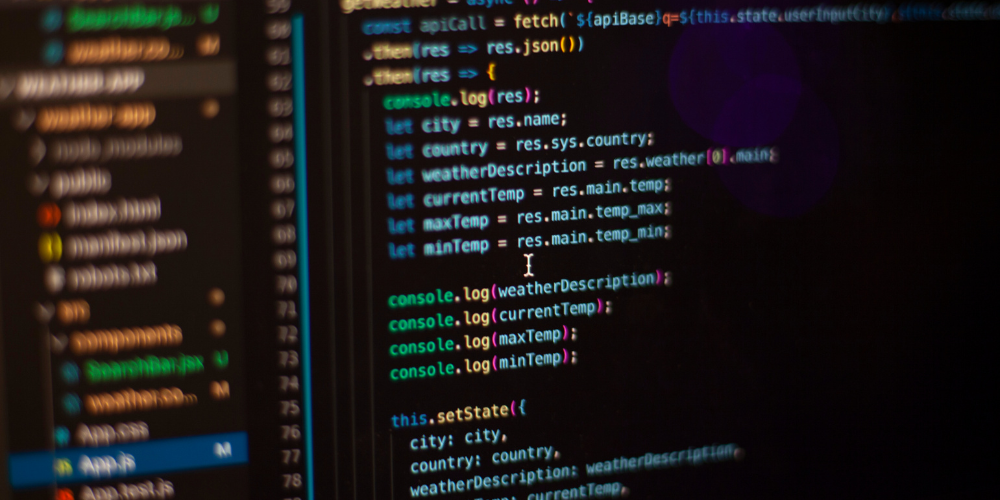Understanding XML Sitemap Syntax and Structure
Did you know that websites with properly structured XML sitemaps are indexed 50% faster than those without? (Source: Google Search Central)
An XML sitemap acts as a roadmap for search engines, but only if it follows the correct syntax. This guide covers:
✅ Required and optional XML tags
✅ Proper sitemap structure
✅ Common formatting mistakes to avoid
By the end, you’ll be able to create and validate error-free sitemaps that maximize your site’s visibility.
XML Sitemap Basics
What is an XML Sitemap?
A text file using Extensible Markup Language (XML) that:
- Lists all important website URLs
- Includes metadata about each page
- Helps search engines discover content
Basic Structure Overview
xml
Copy
Download
Run
<?xml version=”1.0″ encoding=”UTF-8″?>
<urlset xmlns=”http://www.sitemaps.org/schemas/sitemap/0.9″>
<url>
<loc>https://example.com/</loc>
<lastmod>2023-11-20</lastmod>
<changefreq>weekly</changefreq>
<priority>1.0</priority>
</url>
</urlset>
Document Prolog (Mandatory)
xml
Copy
Download
Run
<?xml version=”1.0″ encoding=”UTF-8″?>
- Must be the first line
- Specifies XML version and character encoding
URLset Container (Mandatory)
xml
Copy
Download
Run
<urlset xmlns=”http://www.sitemaps.org/schemas/sitemap/0.9″>
- Contains all URL entries
- Requires correct namespace declaration
URL Entry (Mandatory per page)
xml
Copy
Download
Run
<url>
<loc>https://example.com/page</loc>
</url>
- Each <url> must contain one <loc>
- Maximum 50,000 URLs per sitemap
Location Tag (Mandatory)
xml
Copy
Download
Run
<loc>https://example.com/</loc>
- Must use absolute URLs
- Max length: 2,048 characters
Optional But Recommended Tags
xml
Copy
Download
Run
<lastmod>2023-11-20</lastmod>
Formats Accepted:
- YYYY-MM-DD (Recommended)
- YYYY-MM-DDThh:mm:ss+00:00 (W3C Datetime)
Change Frequency
xml
Copy
Download
Run
<changefreq>monthly</changefreq>
Valid Values:
- always
- hourly
- daily
- weekly
- monthly
- yearly
- never
Note: Google considers this a hint, not a directive
Priority
xml
Copy
Download
Run
<priority>0.8</priority>
- Scale: 0.0 (low) to 1.0 (high)
- Default: 0.5
- Only affects your own pages (not rankings)
Sitemap Index Files
For sites with >50,000 URLs:
xml
Copy
Download
Run
<sitemapindex xmlns=”http://www.sitemaps.org/schemas/sitemap/0.9″>
<sitemap>
<loc>https://example.com/sitemap1.xml</loc>
<lastmod>2023-11-20</lastmod>
</sitemap>
</sitemapindex>
Image Sitemap Extension
xml
Copy
Download
Run
<url>
<loc>https://example.com/gallery</loc>
<image:image>
<image:loc>https://example.com/image1.jpg</image:loc>
</image:image>
</url>
Video Sitemap Extension
xml
Copy
Download
Run
<video:video>
<video:title>Product Demo</video:title>
<video:content_loc>https://example.com/video.mp4</video:content_loc>
</video:video>
Character Encoding
- Must use UTF-8 encoding
- Escape special characters:
- & → &
- < → <
- → >
XML Well-Formedness
✅ All tags must close
✅ Proper nesting required
✅ Case-sensitive tags
Error Example:
xml
Copy
Download
Run
<url> <!– Never closes –>
<Loc>https://example.com</loc> <!– Case mismatch –>
File Size Limits
- Max uncompressed: 50MB (~50,000 URLs)
- Compressed (gzip): 10MB limit
Validation & Testing
Online Validators
- Google Search Console
- Submit sitemap
- Check “Coverage” report
- Monitor for errors
- Command Line Tools
bash
Copy
Download
# Check XML syntax
xmllint –noout sitemap.xml
# Verify URLs
wget –spider -i sitemap.xml 2>&1 | grep ‘^http’
- Common Mistakes to Avoid
❌ Missing XML Declaration
❌ Incorrect Namespace URL
❌ Relative URLs in <loc>
❌ Malformed Date Formats
❌ Special Characters Not Escaped
- Best Practices Summary
✔ Use UTF-8 encoding
✔ Include only canonical URLs
✔ Keep under 50,000 URLs/file
✔ Validate before submitting
✔ Update after major content changes
Proper XML sitemap structure ensures:
✅ Complete website indexing
✅ Efficient crawl budget usage
✅ Better search visibility
Next Steps:
- Audit your current sitemap
- Fix any syntax errors
- Submit to search consoles