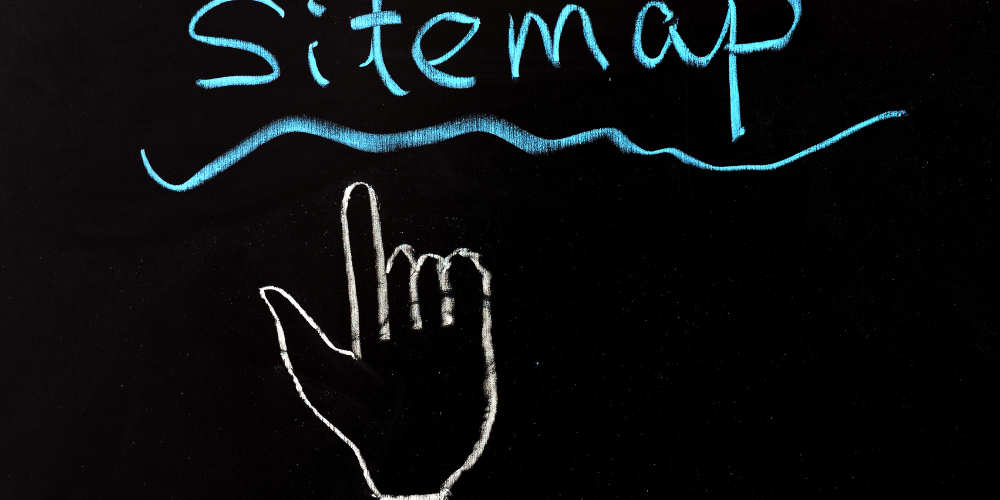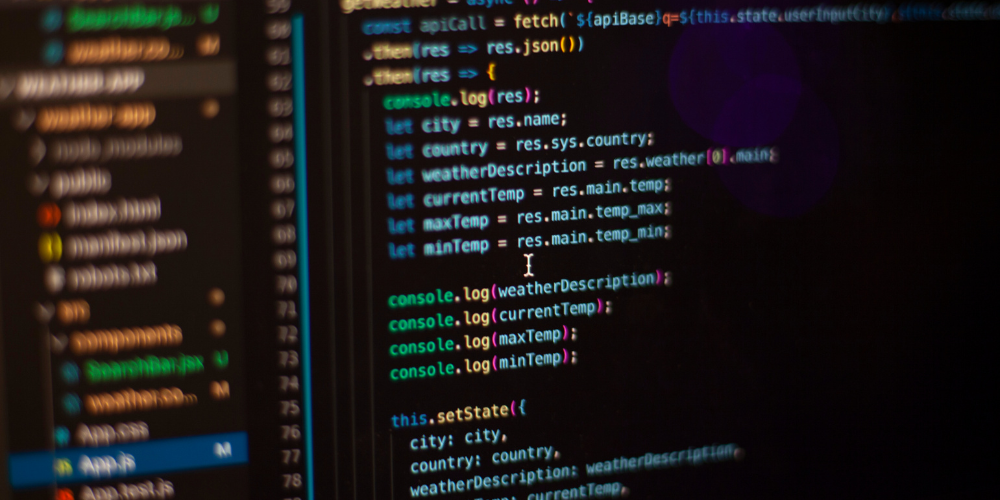The Role of XML Sitemaps in Crawling and Indexing
Did you know that 60% of websites with XML sitemaps experience faster indexing compared to those without? (Source: Moz)
XML sitemaps play a crucial role in how search engines discover, crawl, and index your web pages. This guide explains:
✅ How search engines use sitemaps
✅ The impact on crawl efficiency
✅ Best practices for maximum SEO benefits
What Is an XML Sitemap?
An XML sitemap is a structured file that lists all important pages on a website, helping search engines:
- Discover new pagesquickly
- Understand site structureand hierarchy
- Prioritize crawlingbased on page importance
Basic Structure of an XML Sitemap
xml
Copy
Download
Run
<urlset xmlns=”http://www.sitemaps.org/schemas/sitemap/0.9″>
<url>
<loc>https://example.com/page1</loc>
<lastmod>2023-10-15</lastmod>
<changefreq>weekly</changefreq>
<priority>0.8</priority>
</url>
</urlset>
How XML Sitemaps Affect Crawling
- Sitemaps guide crawlersto key pages, especially:
- New content
- Deep-linked pages
- Pages with few internal links
- Without a sitemap, bots rely solely on internal linking, which may leave some pages undiscovered.
- Optimizing Crawl Budget
- Crawl budget= Number of pages a search engine will crawl per session
- Sitemaps help prioritize high-value pages, preventing bots from wasting time on:
- Duplicate content
- Low-priority pages (e.g., admin sections)
Case Study:
An e-commerce site reduced crawl waste by 40% after restructuring its sitemap to exclude filtered URLs.
How XML Sitemaps Improve Indexing
Faster Indexing of New Content
Search engines like Google check sitemaps frequentlyfor updates.
Pages listed in sitemaps get indexed 2-3x fasterthan those relying on organic discovery.
- Handling Dynamic Content
For websites with frequently updated content (e.g., news sites, e-commerce), sitemaps ensure:
- New product pages are indexed quickly
- Out-of-stock items are deindexed promptly
- Resolving Indexation Issues
- Sitemaps help identify crawl errors(404s, redirects) via Google Search Console.
- Pages with “Discovered – currently not indexed”status can be resubmitted via sitemap.
- Best Practices for Optimized Sitemaps
- Keep Sitemaps Under 50,000 URLs
- For larger sites:Split into multiple sitemaps and use a sitemap index file.
xml
Copy
Download
Run
<sitemapindex>
<sitemap>
<loc>https://example.com/sitemap-posts.xml</loc>
</sitemap>
<sitemap>
<loc>https://example.com/sitemap-products.xml</loc>
</sitemap>
</sitemapindex>
Use <lastmod>and <priority>Tags
- <lastmod>:Update when content changes (helps with recrawling).
- <priority>:Assign higher values (0.8-1.0) to key pages like homepage and product pages.
Exclude Non-Essential Pages
Avoid including:
- Duplicate URLs (session IDs, tracking parameters)
- Pagination pages beyond page 2-3
- Private pages (login, admin)
Submit to Search Engines
- Google Search Console> Sitemaps
- Bing Webmaster Tools
- Add to robots.txt:
Copy
Download
Sitemap: https://example.com/sitemap.xml
Common Sitemap Mistakes to Avoid
❌ Including Noindex Pages
- Confuses search engines; remove or exclude them.
❌ Not Updating <lastmod> Dates
- Bots may skip outdated content.
❌ Ignoring Errors in Search Console
- Fix “Could not fetch” or “Invalid URL” warnings promptly.
Image & Video Sitemaps
- Helps media content appear in search results.
- Example:
xml
Copy
Download
Run
<url>
<loc>https://example.com/gallery</loc>
<image:image>
<image:loc>https://example.com/image1.jpg</image:loc>
</image:image>
</url>
- Multilingual & Multiregional Sitemaps
- Use hreflang annotationsfor international SEO.
- Dynamic Sitemaps for Large Sites
- Automatically generate sitemaps using scripts (PHP, Python)or plugins (Yoast, Screaming Frog).
- Monitoring & Maintenance
Key Checks:
✔ Google Search Console Coverage Report (for indexing errors)
✔ Crawl Stats (ensure bots are accessing sitemap)
✔ Broken Links (update or remove dead URLs)
Recommended Frequency:
- Small sites: Monthly
- Large/e-commerce sites: Weekly
Key Takeaways
XML sitemaps are essential for:
✔ Guiding search engine crawlers to important pages
✔ Improving indexing speed for new content
✔ Optimizing crawl budget for large websites
Next Steps:
- Audit your current sitemapusing Google Search Console.
- Fix errors(broken links, outdated entries).
- Submit updated sitemapsto search engines.