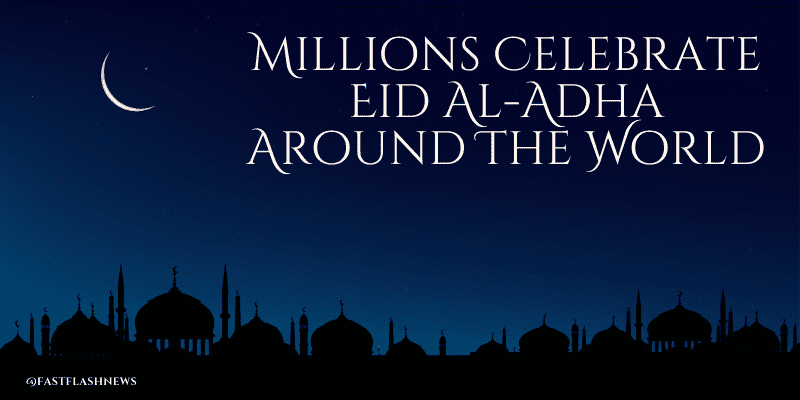CHENNAI:
These days, the need for Google Maps is unavoidable. Do you know how to find the live location accurately? Do you know how to delete a location?
Whether you are walking on the road, driving a car, riding a bike, or using any public transport, this is a type of app that helps us quickly find the way to our destination.
Whether you are walking on the road, driving a car, riding a bike, or using any public transport, this is a type of app that helps us quickly find the way to our destination.
Google Map:
In Google Map, our location will be shown in blue color dot. If Google map can’t predict our location correctly, then the blue color dot will be circled in light blue color. Within this light blue circle is our location. If there is a blue dot or a gray dot on this Google map, it means that Google could not find our location. It means that the map is showing the old location.
Signal problem:
Maybe we are in a parking area or we are in a place where there is no network.
If you want to know the location on your Android cell phone, you need to turn on Wi-Fi first. On a mobile phone, go to Settings and click on the Location option. Then, type Mode and click on High accuracy. Always use “High Accuracy Mode” if you want to find the exact location.
Saved Details: Sometimes, for our own reasons, Google Maps may save trip details.
Do you know how to delete them?
– Open the Google Map application on the smart phone
– Tap on the Google Account profile image on the top right.
– Then open the option “Your Timeline” and tap on the 3 menu points shown on the top right
– If you click on Settings and Privacy within this, you will see the details of Delete all Location history. You can destroy it completely.
– Then under Delete all location history, if you click on Automatically delete location history, the old travel details stored in the previous days will also be automatically deleted. That is, if you set how many weeks ago and how many months ago, all the old travel details will be deleted.
iPhone Settings: iPhone owners can delete trip details by date by selecting Map History in Google Maps Settings and using the “Search” option above it.