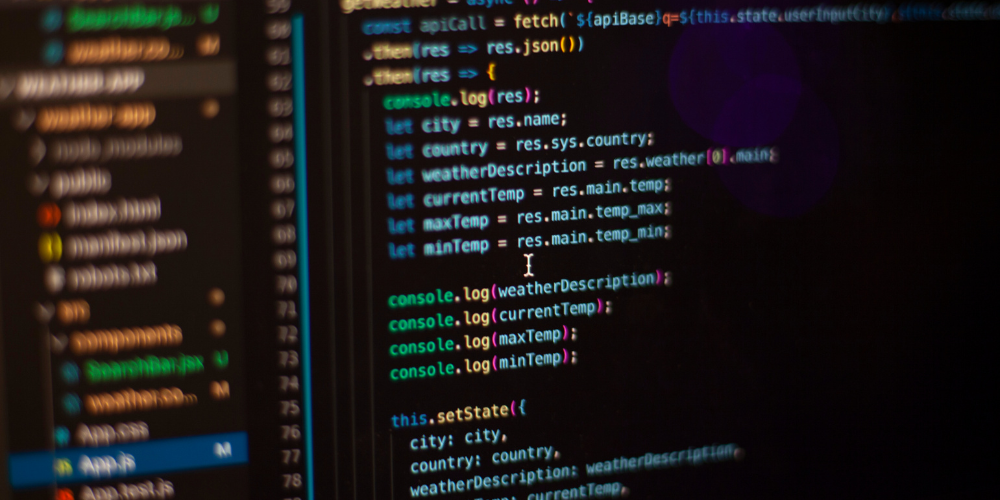How to Analyse Keyword Performance in Google Analytics
In the world of search engine optimization (SEO), understanding how your keywords are performing is crucial for optimizing your content and improving your search rankings. Google Analytics is a powerful tool that provides valuable insights into keyword performance, helping you make data-driven decisions to enhance your SEO strategy.
In this blog, we’ll walk you through the process of analysing keyword performance in Google Analytics. We’ll cover the key metrics to monitor, how to set up and use Google Analytics for keyword analysis, and tips for optimizing your keyword strategy based on the data you collect.
Why Analysing Keyword Performance Matters
Analysing keyword performance is essential for several reasons:
- Identify High-Performing Keywords: Determine which keywords are driving the most traffic and conversions to your site.
- Optimize Underperforming Keywords: Identify keywords that are not performing well and take steps to improve their rankings.
- Content Strategy: Use keyword performance data to inform your content strategy, ensuring you create content that resonates with your audience.
- SEO ROI: Measure the return on investment (ROI) of your SEO efforts by tracking the performance of your targeted keywords.
Setting Up Google Analytics for Keyword Analysis
Before you can analyse keyword performance, you need to ensure that Google Analytics is properly set up to track the necessary data. Here’s how to get started:
Step 1: Create a Google Analytics Account
If you don’t already have a Google Analytics account, you’ll need to create one.
1. Go to Google Analytics:
- Visit Google Analytics and sign in with your Google account.
2. Set Up a New Property:
- Click on Admin and then Create Account.
- Follow the prompts to set up a new property for your website.
3. Get Your Tracking Code:
- Once your property is created, you’ll receive a tracking code. Add this code to your website’s HTML, just before the closing </head> tag.
Step 2: Link Google Analytics to Google Search Console
To access keyword data in Google Analytics, you need to link it to Google Search Console.
1. Go to Google Search Console:
- Visit Google Search Console and sign in with your Google account.
2. Add Your Website:
- Add your website to Google Search Console if you haven’t already.
3. Link to Google Analytics:
- In Google Analytics, go to Admin > Property Settings.
- Scroll down to Search Console and click Adjust Search Console.
- Follow the prompts to link your Google Search Console account to Google Analytics.
Key Metrics to Monitor in Google Analytics
Once your Google Analytics is set up and linked to Google Search Console, you can start analysing keyword performance. Here are the key metrics to monitor:
1. Organic Search Traffic
Organic search traffic refers to the number of visitors who come to your site through unpaid search results. This metric helps you understand the overall effectiveness of your SEO efforts.
How to Monitor:
- Go to Acquisition > All Traffic > Channels.
- Click on Organic Search to view the number of sessions, users, and pageviews from organic search.
2. Keyword Rankings
Keyword rankings show where your website appears in search engine results for specific keywords. Higher rankings generally lead to more traffic.
How to Monitor:
- Go to Acquisition > Search Console > Queries.
- View the list of keywords that are driving traffic to your site, along with their average position in search results.
3. Click-Through Rate (CTR)
CTR measures the percentage of users who click on your website’s link after seeing it in search results. A higher CTR indicates that your title tags and meta descriptions are effective.
How to Monitor:
- Go to Acquisition > Search Console > Queries.
- View the CTR for each keyword and compare it to the average CTR for your industry.
4. Bounce Rate
Bounce rate measures the percentage of visitors who leave your site after viewing only one page. A high bounce rate may indicate that your content is not relevant to the keyword or that your page needs optimization.
How to Monitor:
- Go to Behaviour > Site Content > All Pages.
- View the bounce rate for pages associated with specific keywords.
5. Conversion Rate
Conversion rate measures the percentage of visitors who complete a desired action, such as making a purchase or filling out a form. This metric helps you understand the effectiveness of your keywords in driving conversions.
How to Monitor:
- Set up goals in Google Analytics by going to Admin > Goals.
- Track the conversion rate for keywords by going to Acquisition > Keywords > Organic.
Tips for Optimizing Your Keyword Strategy
Based on the data you collect from Google Analytics, you can take steps to optimize your keyword strategy. Here are some tips:
1. Focus on High-Performing Keywords
- Identify the keywords that are driving the most traffic and conversions, and create more content around these keywords.
2. Improve Underperforming Keywords
- For keywords with low rankings or high bounce rates, consider optimizing your content, improving your meta descriptions, or building backlinks to boost their performance.
3. Target Long-Tail Keywords
- Long-tail keywords are less competitive and often have higher conversion rates. Use Google Analytics to identify long-tail keywords that are driving traffic and focus on optimizing for these terms.
4. Monitor Competitor Keywords
- Use tools like SEMrush or Ahrefs to identify keywords that your competitors are ranking for but you are not. Incorporate these keywords into your content strategy.
- Regularly Update Your Content
- Keep your content fresh and up-to-date to maintain high rankings and attract more traffic. Regularly review your keyword performance data and make necessary updates.
Analysing keyword performance in Google Analytics is a crucial step in optimizing your SEO strategy. By monitoring key metrics such as organic search traffic, keyword rankings, CTR, bounce rate, and conversion rate, you can make data-driven decisions to improve your search rankings and drive more traffic to your site.
To maximize the benefits of your keyword analysis, follow the tips outlined in this guide. Focus on high-performing keywords, improve underperforming ones, and regularly update your content to stay competitive in search results.
So, take the time to implement these best practices, and watch your website’s search engine ranking and traffic soar!
This blog provides a comprehensive guide to analysing keyword performance in Google Analytics, offering actionable insights and tips for optimizing your SEO strategy. Whether you’re a beginner or an advanced user, this guide has you covered.