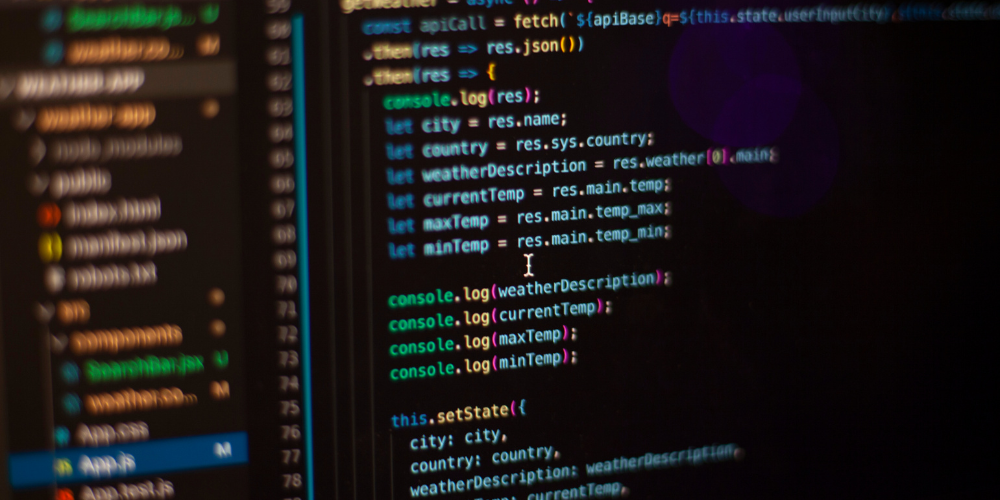Using Google Search Console for Keyword Insights
Google Search Console (GSC) is one of the most powerful tools available for SEO professionals. It provides valuable insights into how your website is performing in Google search results, including data on keyword rankings, click-through rates (CTR), and more. By leveraging GSC for keyword insights, you can optimize your content, improve your search rankings, and drive more traffic to your website.
As we move into 2025, understanding how to use GSC effectively will be more important than ever. In this guide, we’ll explore how to use Google Search Console for keyword insights, offering actionable strategies to help you improve your SEO and rankings.
Why Google Search Console Matters for Keyword Insights
Google Search Console is a free tool provided by Google that offers a wealth of data on your website’s search performance. Here’s why it’s essential for keyword insights:
- Direct Data from Google: GSC provides data directly from Google, making it one of the most reliable sources for SEO insights.
- Comprehensive Metrics: It offers metrics like impressions, clicks, CTR, and average position for your keywords.
- Identify Opportunities: GSC helps you identify high-performing keywords and areas for improvement.
- Monitor Performance Over Time: Track how your keyword rankings and traffic change over time.
In 2025, as search algorithms and user behavior continue to evolve, GSC will remain a critical tool for SEO success.
How to Use Google Search Console for Keyword Insights
Here’s a step-by-step guide to using Google Search Console for keyword insights:
Step 1: Set Up Google Search Console
If you haven’t already, the first step is to set up Google Search Console for your website.
How to Set Up GSC:
- Create an Account: Visit the Google Search Console website and sign in with your Google account.
- Add Your Website: Enter your website’s URL and verify ownership using one of the provided methods (e.g., HTML file upload, DNS record).
- Submit a Sitemap: Submit your website’s sitemap to help Google crawl and index your pages.
Step 2: Navigate to the Performance Report
Once your website is set up in GSC, navigate to the Performance report to access keyword insights.
How to Access the Performance Report:
- Log in to GSC: Go to the Google Search Console dashboard.
- Select Your Property: Choose the website you want to analyze.
- Click on “Performance”: This will take you to the Performance report, where you can view data on impressions, clicks, CTR, and average position.
Step 3: Analyze Keyword Data
The Performance report provides a wealth of data on your website’s search performance. Here’s how to analyze keyword data:
Key Metrics to Analyze:
- Impressions: The number of times your website appeared in search results.
- Clicks: The number of clicks your website received from search results.
- CTR (Click-Through Rate): The percentage of impressions that resulted in clicks.
- Average Position: The average ranking position of your website in search results.
How to Analyze Keyword Data:
- Filter by Query: Use the “Queries” tab to view data for specific keywords.
- Sort by Metric: Sort keywords by impressions, clicks, CTR, or average position to identify high-performing keywords.
- Compare Data: Use the date range filter to compare performance over time.
Example:
If you notice that a keyword like “best running shoes” has a high number of impressions but a low CTR, you might optimize your meta title and description to improve CTR.
Step 4: Identify High-Performing Keywords
Use GSC data to identify high-performing keywords that are driving traffic to your website.
How to Identify High-Performing Keywords:
- Look for High Clicks: Keywords with a high number of clicks are driving traffic to your website.
- Check CTR: Keywords with a high CTR are resonating with users.
- Analyze Average Position: Keywords with a high average position are ranking well in search results.
Example:
If you find that “buy running shoes online” is driving a significant amount of traffic, you might create more content around this keyword.
Step 5: Identify Opportunities for Improvement
GSC data can also help you identify keywords with potential for improvement.
How to Identify Opportunities:
- Look for High Impressions, Low Clicks: Keywords with a high number of impressions but low clicks may need optimization.
- Check Low CTR: Keywords with a low CTR may need better meta titles and descriptions.
- Analyze Low-Position Keywords: Keywords with a low average position may need content optimization or backlink building.
Example:
If you notice that “best running shoes for beginners” has a high number of impressions but a low CTR, you might update your meta title and description to make it more compelling.
Step 6: Monitor Performance Over Time
Regularly monitor your keyword performance to track trends and make data-driven decisions.
How to Monitor Performance:
- Use Date Range Filters: Compare performance over different time periods to identify trends.
- Set Up Alerts: Use GSC alerts to notify you of significant changes in performance.
- Track Progress: Regularly review your keyword rankings and traffic to measure the impact of your SEO efforts.
Example:
If you’ve optimized a page for “best running shoes,” monitor its performance over time to see if rankings and traffic improve.
Tools to Enhance Your GSC Analysis
Here are some tools to help you get the most out of Google Search Console:
1. Google Analytics
- Integrate with GSC to get a more comprehensive view of your website’s performance.
2. Data Studio
- Use Google Data Studio to create custom reports and dashboards with GSC data.
3. Ahrefs
- Combine GSC data with Ahrefs’ keyword research and competitor analysis features.
4. SEMrush
- Use SEMrush to complement GSC data with additional SEO insights.
5. Screaming Frog
- Use Screaming Frog to crawl your website and identify technical SEO issues.
Common Mistakes to Avoid
Avoid these pitfalls when using Google Search Console for keyword insights:
1. Ignoring Data
- Failing to act on GSC data can result in missed opportunities for improvement.
2. Overlooking Mobile Data
- Make sure to analyze performance on both desktop and mobile devices.
3. Not Updating Content
- Regularly update your content based on GSC insights to maintain and improve rankings.
4. Focusing Only on High-Volume Keywords
- Don’t overlook long-tail keywords, which can drive targeted traffic and conversions.
Google Search Console is a powerful tool for gaining keyword insights and improving your SEO performance. By analyzing keyword data, identifying high-performing keywords, and monitoring performance over time, you can optimize your content and drive more traffic to your website.
As we move into 2025, staying ahead of the curve will require a combination of AI-driven insights, strategic content creation, and ongoing optimization. Start using Google Search Console for keyword insights today, and watch your website climb the search rankings while delivering value to your audience.