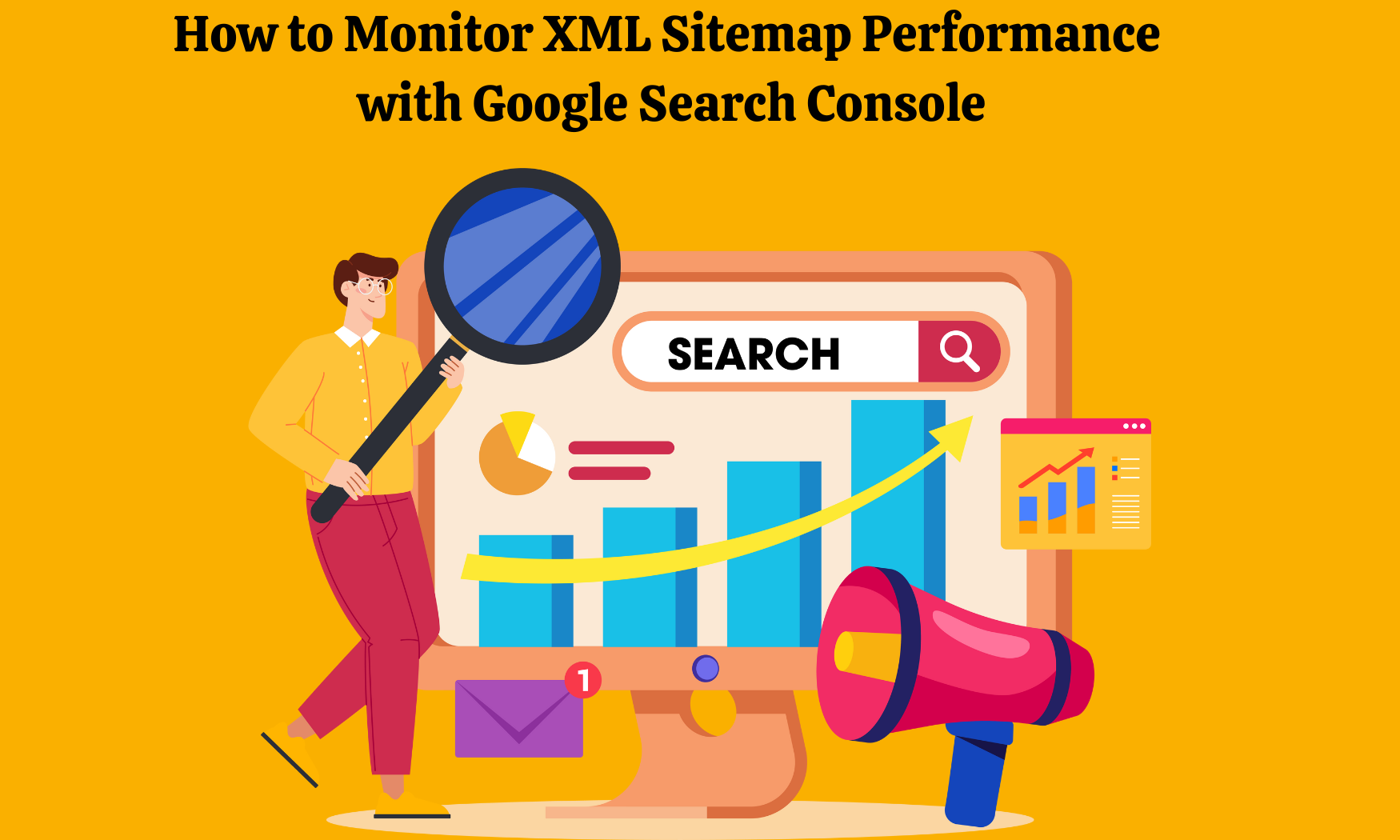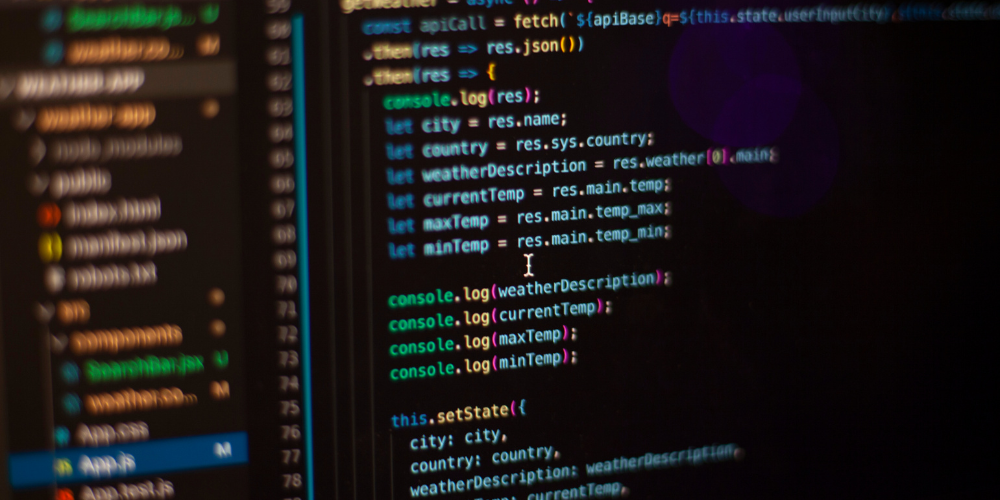How to Monitor XML Sitemap Performance Using Google Search Console
An XML sitemap is a vital tool for improving your website’s SEO performance, but creating and submitting it is only the first step. To ensure that your sitemap is effectively helping search engines crawl and index your site, you need to monitor its performance regularly. Google Search Console (GSC) is an invaluable tool for this purpose, offering detailed insights into how your sitemap is performing.
In this blog, we’ll walk you through the process of monitoring your XML sitemap performance using Google Search Console. We’ll also provide tips on how to optimize your sitemap for better SEO results.
What Is an XML Sitemap?
Before diving into monitoring, let’s briefly recap what an XML sitemap is and why it’s important. An XML sitemap is a file that lists the URLs of your website, providing search engines with a roadmap to navigate and index its content. It’s particularly useful for:
- Large Websites: Ensuring no pages are overlooked by search engine crawlers.
- Dynamic Websites: Helping search engines keep up with frequently updated content.
- Complex Structures: Making it easier for crawlers to navigate intricate site architectures.
While XML sitemaps are not a direct ranking factor, they play a crucial role in improving your website’s crawlability and indexing, which indirectly impacts SEO performance.
Why Monitor XML Sitemap Performance?
Monitoring your XML sitemap performance is essential for several reasons:
- Identify Crawl Errors: Detect and fix issues like broken links, server errors, or pages blocked by robots.txt.
- Track Indexing Status: Ensure that all your important pages are being indexed by Google.
- Optimize Crawl Budget: Make sure Google is efficiently using its crawl budget to index your most valuable pages.
- Improve SEO Performance: By addressing issues and optimizing your sitemap, you can enhance your website’s visibility and rankings.
How to Monitor XML Sitemap Performance Using Google Search Console
Google Search Console provides a comprehensive set of tools to monitor and analyse your XML sitemap performance. Here’s a step-by-step guide to using GSC for this purpose:
Step 1: Submit Your XML Sitemap to Google Search Console
Before you can monitor your sitemap performance, you need to submit your XML sitemap to Google Search Console.
1. Log in to Google Search Console:
- Go to Google Search Console and log in with your Google account.
2. Select Your Property:
- Choose the website property you want to monitor.
3. Submit Your Sitemap:
- Navigate to Sitemaps under the Index section.
- Enter the URL of your sitemap (e.g., https://yourwebsite.com/sitemap.xml) and click Submit.
Step 2: Check Sitemap Status
Once your sitemap is submitted, you can check its status to ensure it’s being processed correctly.
1. Go to the Sitemaps Report:
- In Google Search Console, navigate to Sitemaps under the Index section.
2. Review Sitemap Status:
- Check the status of your sitemap. It should show as “Success” if it’s being processed correctly.
- If there are any errors, they will be listed here, along with details on how to fix them.
Step 3: Analyse Index Coverage
The Index Coverage report provides detailed information on how many of your submitted URLs have been indexed by Google.
1. Go to the Index Coverage Report:
- In Google Search Console, navigate to Coverage under the Index section.
2. Review Indexing Status:
- The report will show the number of URLs submitted, the number of URLs indexed, and any errors or warnings.
- Pay attention to any pages that are marked as “Excluded” or “Error” and investigate the reasons.
Step 4: Monitor Crawl Stats
The Crawl Stats report provides insights into how Googlebot is crawling your site, including the number of pages crawled per day and the response times.
1. Go to the Crawl Stats Report:
- In Google Search Console, navigate to Settings > Crawl stats.
2. Review Crawl Data:
- Analyse the data to identify trends, such as increases or decreases in crawl activity.
- Look for any spikes in crawl errors or slow response times, which could indicate issues with your server or site structure.
Step 5: Fix Errors and Warnings
Based on the data from the Sitemaps, Index Coverage, and Crawl Stats reports, take action to fix any errors or warnings.
1. Address Crawl Errors:
- Fix broken links, server errors, or pages blocked by robots.txt.
- Use the URL Inspection tool in GSC to test individual URLs and see how Googlebot views them.
2. Optimize Indexing:
- Ensure that all important pages are included in your sitemap and are not blocked by no index tags or robots.txt.
- Use the Removals tool in GSC to request the removal of outdated or irrelevant pages from Google’s index.
3. Improve Crawl Efficiency:
- Optimize your site speed and reduce server response times to improve crawl efficiency.
- Use canonical tags to avoid duplicate content issues that can waste crawl budget.
Tips for Optimizing XML Sitemap Performance
To maximize the benefits of your XML sitemap and improve your SEO performance, follow these optimization tips:
1. Keep Your Sitemap Updated
- Regularly update your XML sitemap to include new pages and remove outdated ones. This ensures that Google has the most current information about your site.
2. Prioritize High-Value Pages
- Use metadata such as last modified dates and change frequency to help Google prioritize your high-value pages. This ensures that your most important content is crawled and indexed first.
3. Fix Crawl Errors Promptly
- Regularly monitor your website for crawl errors and fix them promptly. Reducing crawl errors improves your site’s health and increases your crawl budget.
4. Optimize Site Speed
- Faster load times improve your website’s crawl efficiency, allowing Googlebot to crawl more pages within your crawl budget. Optimize your site speed by compressing images, minimizing code, and using a fast hosting provider.
5. Submit Your Sitemap to Other Search Engines
- In addition to Google, submit your XML sitemap to other search engines like Bing using their respective webmaster tools. This ensures comprehensive coverage across all major search engines.
Monitoring your XML sitemap performance using Google Search Console is a crucial step in optimizing your website’s SEO. By regularly checking your sitemap status, analyzing index coverage, and monitoring crawl stats, you can identify and fix issues that may be affecting your site’s visibility and rankings.
To maximize the benefits of your XML sitemap, follow the optimization tips outlined in this guide. Keep your sitemap updated, prioritize high-value pages, and fix crawl errors promptly to ensure that your website remains visible and competitive in search results.
So, take the time to implement these best practices, and watch your website’s search engine ranking soar!
This blog provides a comprehensive guide to monitoring and optimizing your XML sitemap performance using Google Search Console, offering actionable insights and tips for improving your SEO performance. Whether you’re a beginner or an advanced user, this guide has you covered.