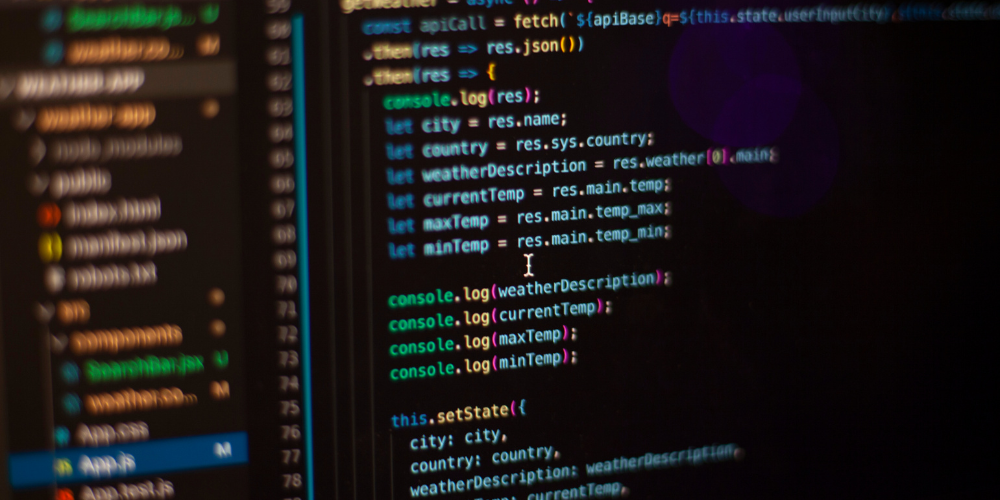How to Recover from a Google Penalty Caused by Bad Backlinks
A Google penalty can be devastating for your website’s SEO and online visibility. Whether it’s a manual action or an algorithmic penalty, bad backlinks are often the culprit. These low-quality or spammy links can signal to Google that your website is engaging in manipulative practices, leading to lower rankings or even removal from search results.
Recovering from a Google penalty caused by bad backlinks requires a systematic approach. In this guide, we’ll walk you through the steps to identify, remove, and disavow harmful backlinks, helping you restore your website’s rankings and reputation.
What is a Google Penalty?
A Google penalty occurs when Google takes action against a website for violating its Webmaster Guidelines. There are two types of penalties:
- Manual Actions: These are penalties applied by Google’s human reviewers. You’ll receive a notification in Google Search Console if your site has been manually penalized.
- Algorithmic Penalties: These are automatic penalties triggered by Google’s algorithms, such as Penguin, which targets spammy backlinks.
Both types of penalties can result from bad backlinks, and both require immediate attention to resolve.
Signs You’ve Been Hit by a Google Penalty
If you suspect a Google penalty, look for these signs:
- A sudden drop in organic traffic.
- Lower rankings for previously high-performing keywords.
- A notification in Google Search Console about a manual action.
- A significant increase in low-quality backlinks.
If you notice any of these signs, it’s time to take action.
Step-by-Step Guide to Recover from a Google Penalty
1. Identify the Penalty
The first step is to determine whether you’ve been hit by a manual action or an algorithmic penalty.
- Check Google Search Console: Log in to your account and look for notifications under the “Manual Actions” section.
- Analyze Traffic Drops: Use tools like Google Analytics to identify when the traffic drop occurred and cross-reference it with known Google algorithm updates.
2. Audit Your Backlink Profile
Once you’ve confirmed a penalty, conduct a thorough backlink audit to identify harmful links. Use tools like:
- Google Search Console: Review the “Links” report to see your top linking domains.
- Ahrefs, SEMrush, or Moz: These tools provide detailed backlink analysis, including spam scores and anchor text.
Look for:
- Links from low-quality or irrelevant websites.
- Links with spammy anchor text (e.g., “buy cheap pills”).
- Links from private blog networks (PBNs) or link farms.
3. Remove Bad Backlinks
After identifying harmful links, take steps to remove them:
- Contact Webmasters: Reach out to the owners of the linking websites and request link removal. Be polite and professional in your communication.
- Use Removal Tools: Tools like Ahrefs and SEMrush offer backlink removal services to streamline the process.
- Document Your Efforts: Keep a record of your outreach efforts, including emails sent and responses received.
4. Disavow Toxic Backlinks
If you’re unable to remove certain bad backlinks, use Google’s Disavow Tool to tell Google to ignore them. Here’s how:
- Create a Disavow File: Compile a list of toxic backlinks in a .txt file, with each URL or domain on a new line.
- Upload to Google: Go to Google’s Disavow Tool, select your website, and upload the file.
Important: Use the Disavow Tool carefully, as incorrect use can harm your SEO. Only disavow links you’re certain are harmful.
5. Submit a Reconsideration Request
If you’ve been hit with a manual action, submit a reconsideration request to Google after cleaning up your backlink profile. Include:
- A detailed explanation of the steps you’ve taken to resolve the issue.
- Documentation of your outreach efforts and link removals.
- A commitment to following Google’s guidelines moving forward.
6. Monitor Your Backlink Profile
After recovering from a penalty, regularly monitor your backlink profile to prevent future issues. Use tools like Ahrefs or SEMrush to:
- Track new backlinks and assess their quality.
- Identify and address harmful links promptly.
- Maintain a clean, healthy backlink profile.
7. Focus on Building High-Quality Backlinks
To rebuild your website’s authority, focus on earning high-quality backlinks through ethical strategies, such as:
- Creating link-worthy content (e.g., original research, comprehensive guides).
- Leveraging guest blogging and influencer outreach.
- Using HARO (Help a Reporter Out) to earn backlinks from reputable websites.
Tips to Avoid Future Penalties
- Avoid Buying Backlinks: Purchasing backlinks is against Google’s guidelines and can lead to penalties.
- Diversify Your Anchor Text: Use a natural mix of branded, generic, and keyword-rich anchor text.
- Regularly Audit Your Backlinks: Conduct periodic backlink audits to identify and address harmful links.
- Follow Google’s Guidelines: Stay updated on Google’s Webmaster Guidelines and best practices.
Common Mistakes to Avoid
- Ignoring the Penalty: Failing to address a penalty can result in long-term damage to your rankings.
- Disavowing Links Indiscriminately: Only disavow links you’re certain are harmful.
- Relying Solely on the Disavow Tool: Always attempt to remove bad backlinks before disavowing them.
- Neglecting Ongoing Monitoring: Regularly monitor your backlink profile to prevent future penalties.
Recovering from a Google penalty caused by bad backlinks is a challenging but manageable process. By identifying harmful links, removing or disavowing them, and submitting a reconsideration request, you can restore your website’s rankings and reputation.
Moving forward, focus on building high-quality backlinks and maintaining a clean backlink profile to avoid future penalties. With the right strategies and ongoing vigilance, you can recover from a Google penalty and strengthen your website’s SEO.