The 2020 case accused Alphabet Inc.’s division of secretly tracking individuals using Chrome’s Incognito Mode without consent.
Google has settled a class-action lawsuit by agreeing to remove millions of records on customers’ browsing activities. The case was filed in 2020 and accused the Alphabet Inc. division of surreptitiously following individuals when they used the Chrome web browser in “incognito” mode without their consent.
What is Incognito mode?
When you first activated incognito mode on your browser, the websites you visited remained secret and your browsing history was not saved. This was the original intent of incognito mode. But while in incognito mode, certain browsers also kept a temporary history, which was instantly removed when the incognito window was closed. Third-party cookies, which are tiny files used to track user behavior for targeted advertising, are normally not stored when using the incognito mode. Rather than the browser, the websites you visited created these cookies.
Does private use of Incognito mode exist?
McAfee claims that incognito mode isn’t really private. Your browsing history is hidden from other users of your device, however outside parties like the following can still access it:
Internet service providers (ISPs):
Every website you visit is visible to your ISP. They might have to reveal this information if law enforcement demands it.
Websites:
The websites you visit are able to access your IP address thanks to your ISP. Your data may also be shared with others by websites such as Twitter. The general location of the IP address can be ascertained. By utilizing a virtual private network (VPN), this can be avoided.
Networks at school or work:
Even in Incognito mode, your company or school can view your browsing history if you are using their network for business or education.
The aforementioned lawsuit claimed that despite the mode’s intention to let users surf the internet anonymously, Google’s other products—particularly those pertaining to advertising technology—kept gathering user data. This indicated that users’ browsing activity were being recorded without their knowledge or agreement even while they were using the incognito mode.
The lawsuit
As reported by Reuters, users who have the opportunity to sue Google on an individual basis have claimed that “Google’s analytics, cookies, and apps let the Alphabet unit improperly track people who set Google’s Chrome browser to ‘Incognito’ mode and other browsers to ‘private’ browsing mode”.
Internal Google emails that were used as part of the lawsuit’s evidence also demonstrated that Google tracked users who were using incognito mode in order to sell adverts and measure site traffic. The case claimed that by deceiving consumers with the incognito option, Google’s actions violated their privacy and was brought in a Californian court. “Google has made itself an unaccountable trove of information so detailed and expansive that George Orwell could never have dreamed it,” said the complaint.
Google must disable third-party tracking “cookies” in incognito mode by default for the next five years as part of the settlement.
FAQ
How do I enable incognito mode in Windows 10?
Incognito mode is typically a feature of web browsers rather than operating systems. You can enable it in supported browsers like Google Chrome, Mozilla Firefox, or Microsoft Edge by pressing Ctrl + Shift + N (Chrome and Edge) or Ctrl + Shift + P (Firefox) on your keyboard.
How do I browse in private using Incognito mode?
To browse privately using Incognito mode, open your web browser (such as Google Chrome), then click on the menu (three dots in the top-right corner) and select “New Incognito Window.” Alternatively, use the keyboard shortcut Ctrl + Shift + N.
What is incognito mode?
Incognito mode, also known as private browsing or privacy mode, is a feature available in most modern web browsers that allows users to browse the internet without the browser storing any data about the session, such as cookies, browsing history, or search history.
What is incognito mode in Google Chrome?
Incognito mode in Google Chrome is a browsing mode that allows users to surf the web privately. When you open a new Incognito window, Chrome doesn’t save your browsing history, cookies, site data, or information entered in forms. It’s useful for maintaining privacy and preventing others who use the same device from seeing your browsing activity.
incognito mode in Google Chrome is safe or not?
Incognito mode offers some privacy benefits by not storing browsing history or cookies locally, but it doesn’t provide complete anonymity or protection from tracking.


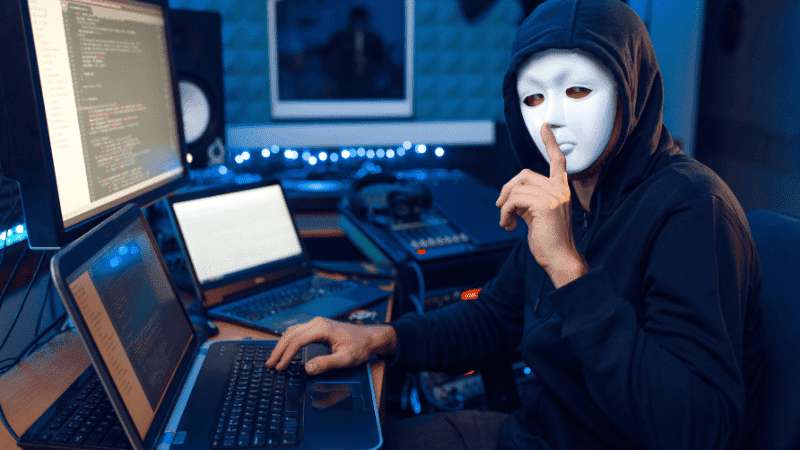
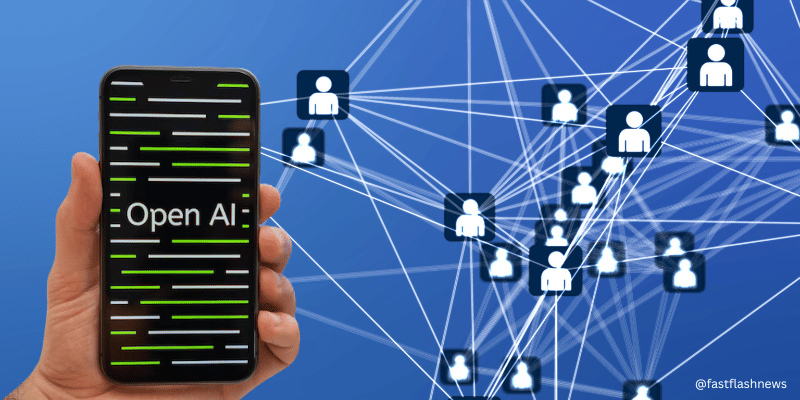

thanks for this information
Ok.. stay connect with us for daily informations