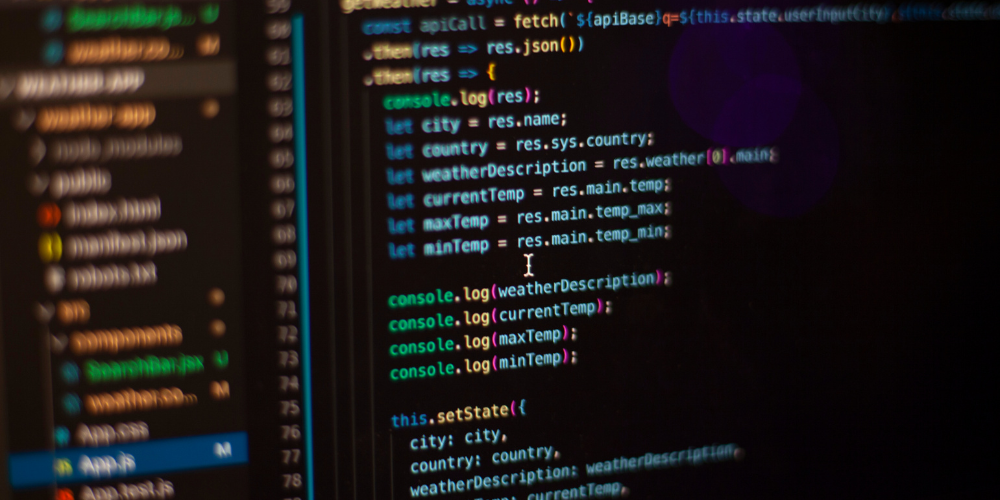Effective search ads
Google’s rebranding of Google AdWords makes it clear that it is more than just a makeover; it represents a tectonic shift in how the company will conduct its ad business. So, let’s start with a tweak they made to their main revenue source, Search Ads. Google’s Responsive Search Ads are a more flexible Search Ads solution that has the potential to improve the performance of your ad groups.
This can result in increased clicks, conversions, and income for your organization. You can include up to 15 headlines and four description lines in paid search advertising. Google will then use machine learning to determine which combination to use in your ad – the one most likely to perform well based on a user’s search query.
Some advantages of responsive search advertisements include:
Reaching more potential consumers with varied headlines and descriptions
More space by displaying up to three headlines instead of two, and up to two 90-character description fields instead of one 80-character description field.
Improving ad group performance by getting more clicks and conversions
Saving time by removing the requirement to come up with the most successful ad combination
Local Search Ads
In keeping with the subject of new Search Ads capabilities, here’s some information on local search ads, another Google Ad option. You can now include your business location(s) in your adverts, encouraging users to call or visit them. When users search for a nearby company on Google or Google Maps, they may encounter your local search ad.
How do you use local search ads? Set up location extensions to display local search advertisements. The possible advantages of doing this include:
Increased store visits by not missing out on foot activity around your location.
More calls, as local search advertising might include a phone number for the highlighted company location.
Increased buyer attention since local search advertisements link to your company’s location page, which includes hours, address, customer reviews, and images.
Local campaigns
Of course, you can have both local search advertisements and local campaigns! Sridhar Ramaswamy, Google’s Senior Vice President of Ads and Commerce, stated that the amount of searches for the keyword “open near me tonight” had increased tenfold. Google is aiming its newest ad type, Local campaigns, toward increasing store visits.
After choosing a budget, Google Ads will automatically generate ads based on the advertiser’s ad creative elements and geographic extensions. The purpose of local campaigns is to generate people to establishments through advertisements. Local
campaigns report on store visits utilizing data from signed-in Google users who have enabled location history.
Why focus on shop visits? Well, around 90% of purchases are still made offline, and Google revealed another statistic during the event: 80% of Americans shop at least once every 48 hours.
Data collected across several devices
Not all users complete the conversion process on a single device. That’s why Google developed a facility to track this user behavior, which is really cool! You can now observe when clients interact with numerous ads before converting, as well as when they do so across different devices.
This feature provides useful information about how clients use various devices on the path to conversion. While your conversion data per device may suggest that clicks on desktops account for a larger portion of your sales, cross-device data may show that many users are clicking on ads via mobile device and then converting on desktop. How can you access your cross-device attribution report?
- Sign in your Google Ads account.
- Click on the Tools tab.
- Select Attributes.
- From the option on the left, select Cross-Device Activity.
- Select the report you want to view. Smart campaigns.
Smart campaigns
Do you wish you could save time while achieving positive results? Wait no longer! Google has launched Smart Campaigns for small businesses.
This Google Ads tool allows Google to automatically generate sample ads based on your website. These Smart Shopping Campaigns automatically optimize ad delivery across Google’s domains and ad networks to meet the advertiser’s stated conversion objective value, such as revenue or return on ad spend (ROAS).
Advertisers will now have the option of setting goals for store visits or new consumers.
Bids and delivery will be adjusted automatically based on the likelihood that an ad click will result in the advertiser’s desired outcome. Google stated that Smart Shopping Campaigns can now enhance conversion value by 20% at a similar cost!
Hotel advertisements
Google has now integrated Hotel Ads into the Google Ads network, which was previously separate, to make hotel management easier. This integration also introduces a new campaign type. Hotel campaigns in Google Ads allow you to manage your hotel ads with your other campaigns on a single platform.
This modification includes the following features:
- Hotel groups will categorize hotels by crucial criteria such as brand and class.
- Bidding rules optimize for bidding dimensions particular to hotels, such as a traveler’s duration of stay or check-in day.
- Smart bidding, backed by machine learning, to optimize bookings at your ROI target
- Rich reporting and a familiar, intuitive interface.