What Is Technical SEO?
Technical SEO is the practice of ensuring that a website fits the technical standards of current search engines in order to increase its organic ranks. Crawling, indexing, rendering, and website architecture are all key components of technical SEO.
How Can You Improve Your Technical SEO?
In today’s digital market, understanding technical SEO is critical for improving search engine results and boosting organic visitors. Technical SEO is the process of improving the infrastructure of your website so that search engines can crawl, index, and rank it more easily. Here are a few essential ideas for improving your technical SEO:
Improve website speed and crawlability
Website speed is an important ranking criterion. A slow-loading website might result in greater bounce rates and poorer search engine results. Here are a few key tips for increasing your technical SEO:
Compress Images: Use programs like TinyPNG or ImageOptim to reduce picture size while maintaining quality.
Use Browser Caching: Set up your server to save static files for reuse, decreasing the requirement to reload these resources for returning visitors.
- CSS
- JavaScript
- HTML: Reduce file size by deleting extraneous characters, spaces, and comments.
Use Content Delivery Networks (CDNs): CDNs store copies of your website on numerous servers across the world, allowing for faster content delivery based on the user’s geographic location.
Ensure mobile-friendliness
With Google’s mobile-first indexing, making your website mobile-friendly is critical. Responsive design is essential, which means your website should adjust fluidly to various screen sizes. Here are a few tips:
Responsive Design: Use CSS media queries to build a responsive design that works across all devices.
Viewport Settings: Adjust the viewport to ensure that your content scales properly on mobile devices.
Touch-Friendly Elements: Make sure buttons and links are large enough and spread enough so they can be readily touched with a touchscreen.
Improve the Site Architecture and Navigation
A clean and logical site layout helps search engines understand and index your material more effectively. Here’s how you can improve your website architecture:
Use a Flat Site Architecture: Create a structure in which all pages are within a few clicks of the homepage.
Create a Comprehensive XML Sitemap: An XML sitemap allows search engines to identify and index all of your key pages.
Implement breadcrumb navigation. Breadcrumbs assist visitors and search engines comprehend the structure and relationship between pages.
Correct crawl errors
Crawl issues might impede search engines from properly indexing your site. Check for crawl issues on a regular basis and rectify them with tools like Google Search Console. Common concerns are:
Broken Links (404 Errors): Repair or redirect broken links to ensure a positive user experience and retain link equity.
Server Errors (5xx): These suggest problems with your server. Ensure that your server is properly setup and has appropriate resources.
Redirect chains and loops: Simplify redirects so they point straight to the end URL.
Enhance URL structure
Your URL structure should be clear, descriptive, and search engine-friendly. Below are some excellent practices:
Use Hyphens to Separate Words: Hyphens are preferable over underscores in URLs.
Keep URLs short and descriptive: Use clear, succinct wording that accurately reflects the page’s content.
Include targeted keywords: Incorporate important keywords naturally into your URLs.
Implement HTTPS
Security is a ranking criterion for Google. Ensuring that your site uses HTTPS rather than HTTP protects user data and improves SEO. Obtain an SSL certificate and set up your site to use HTTPS.
Optimize for structured data
Structured data, also known as schema markup, helps search engines comprehend your material and can improve search results by providing rich snippets. Implement structured data to increase your website’s exposure and click-through rates. To get started, use Google’s Structured Data Markup Helper or other schema creation tools.
Improve internal linking
Internal linking helps to disperse link equity across your website and increases user navigation. Here’s how to optimize internal links:
Use Descriptive Anchor Text: The anchor text should be related to the linked page’s content.
Links to Important Pages: Ensure that your most crucial pages get the most internal links.
Avoid overloading with links. To avoid diluting the value of links, limit the number of links on a page.
Optimize for Core Web Vitals
Core Web Vitals are a collection of metrics that assess user experience characteristics such as loading speed, interaction, and visual stability. To increase the performance of your website, focus on the following metrics:
Largest Content full Paint (LCP): Ensure that your major content loads rapidly.
First Input Delay (FID): Make your website respond to user activities.
Cumulative Layout Shift (CLS): Avoid unexpected layout adjustments to improve visual stability.
regular audits of your website
Regular site audits assist in identifying and resolving technical SEO issues. Use tools like SEMrush, Ahrefs, or Screaming Frog to conduct thorough audits and keep your website in great shape.
By concentrating on these technical SEO tactics, you may boost your website’s performance, improve user experience, and obtain higher search engine ranks. Regular monitoring and changes are vital for staying ahead of the ever-changing SEO scene.
Top 5 FAQs
What is technical SEO?
Technical SEO is the process of improving your website’s infrastructure so that search engines can crawl, index, and rank it more easily. This covers things like web performance, mobile usability, and secure connections (HTTPS).
How does website speed effect SEO?
Site speed is an important ranking criterion for search engines. Faster websites offer a better user experience, resulting in fewer bounce rates and increased engagement, which improves your SEO position.
Why is mobile-friendliness crucial in SEO?
With mobile devices accounting for the vast majority of queries, search engines promote mobile-friendly websites. A responsive design guarantees that your website works properly on all devices, which improves your SEO.
What function does HTTPS have in technical SEO?
HTTPS ensures safe data flow between the user and your website. Search engines prefer safe websites, and using HTTPS may help you rank higher while also developing trust with your audience.
How can I boost my website’s crawlability and indexability?
To improve crawlability and indexability, make sure your site has a clear URL structure, generate an XML sitemap, utilize robots.txt appropriately, and replace any broken links. This allows search engines to efficiently explore and understand your website’s information.




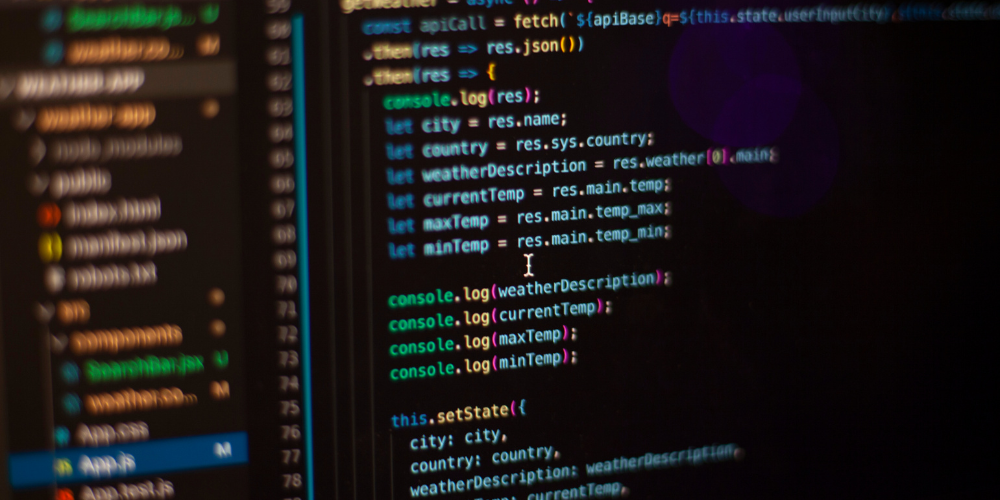
Thanks for sharing. I read many of your blog posts, cool, your blog is very good.