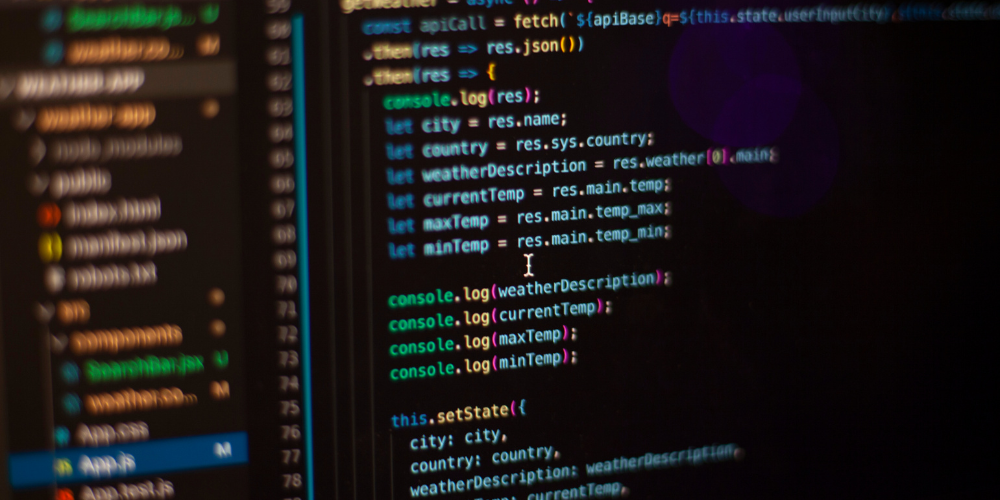How to Use Google Trends for Keyword Research
Keyword research is the backbone of any successful SEO strategy. While tools like Google Keyword Planner and SEMrush are popular for finding keywords, Google Trends is an often-underutilized resource that can provide valuable insights into trending topics, seasonal trends, and user behavior.
In this blog, we’ll explore how to use Google Trends for keyword research, why it’s a powerful tool, and actionable strategies to incorporate it into your SEO efforts.
What Is Google Trends?
Google Trends is a free tool that allows you to analyze the popularity of search terms over time. It provides data on search volume, geographic interest, related queries, and more. Unlike other keyword research tools, Google Trends focuses on relative search interest, showing how a term’s popularity has changed over time compared to other terms.
Why Google Trends Matters for Keyword Research
Google Trends offers several unique benefits for keyword research:
- Identify Trending Topics:
Discover what’s currently popular and capitalize on trending topics before your competitors. - Understand Seasonal Trends:
Analyze how search interest fluctuates throughout the year to plan seasonal content. - Explore Geographic Interest:
Identify where your target audience is located and tailor your content accordingly. - Find Related Queries:
Uncover new keyword ideas and understand user intent behind search terms. - Compare Keywords:
Compare the popularity of multiple keywords to prioritize your content strategy.
Now, let’s dive into how to use Google Trends for keyword research.
1. Discover Trending Topics
One of the most powerful features of Google Trends is its ability to identify trending topics in real time. This is especially useful for creating timely, relevant content that attracts traffic.
How to Find Trending Topics:
- Visit the Google Trends homepage and click on “Trending Searches” or “Daily Search Trends.”
- Explore trending topics in your industry or niche.
- Use these insights to create content that aligns with current trends.
Example:
If “sustainable fashion” is trending, you could create a blog post titled “Top Sustainable Fashion Brands to Watch in 2023.”
2. Analyze Seasonal Trends
Many industries experience seasonal fluctuations in search interest. Google Trends can help you identify these patterns and plan your content calendar accordingly.
How to Analyze Seasonal Trends:
- Enter a keyword related to your industry (e.g., “Christmas gifts”).
- Adjust the time range to several years to see how search interest changes over time.
- Use this data to create seasonal content that aligns with peak search periods.
Example:
If searches for “Halloween costumes” spike in October, plan your Halloween-related content in advance to capitalize on the trend.
3. Explore Geographic Interest
Google Trends allows you to see where specific keywords are most popular, helping you target your content to the right audience.
How to Explore Geographic Interest:
- Enter a keyword and scroll down to the “Interest by region” section.
- Identify regions with high search interest and tailor your content to those areas.
- Use this data for local SEO campaigns or geo-targeted content.
Example:
If “vegan recipes” is highly searched in California, consider creating content specifically for a Californian audience, such as “Best Vegan Restaurants in Los Angeles.”
4. Find Related Queries
Google Trends provides a list of related queries and topics, which can help you uncover new keyword ideas and understand user intent.
How to Find Related Queries:
- Enter a keyword and scroll down to the “Related queries” and “Related topics” sections.
- Analyze the terms and topics to identify new keyword opportunities.
- Use these insights to expand your content strategy.
Example:
For the keyword “content marketing,” related queries might include “content marketing tools,” “content marketing examples,” and “content marketing strategies.
5. Compare Keywords
Google Trends allows you to compare the popularity of multiple keywords, helping you prioritize your content strategy.
How to Compare Keywords:
- Enter up to five keywords separated by commas.
- Analyze the graph to see which terms are more popular over time.
- Use this data to focus on high-priority keywords.
Example:
Compare “digital marketing,” “content marketing,” and “social media marketing” to determine which term has the highest search interest.
6. Identify Rising Keywords
Google Trends highlights “Breakout” keywords—terms that have seen a significant increase in search interest. These can be valuable for targeting emerging trends.
How to Identify Rising Keywords:
- Enter a keyword and scroll down to the “Related queries” section.
- Look for terms labeled as “Breakout.”
- Create content around these rising keywords to capitalize on their growing popularity.
Example:
If “AI tools for small businesses” is a breakout term, consider writing a blog post like “Top AI Tools for Small Businesses in 2023.”
7. Use Google Trends for Content Ideas
Google Trends can inspire new content ideas by revealing what your audience is searching for.
How to Generate Content Ideas:
- Explore trending topics and related queries in your niche.
- Use the “Year in Search” report to identify popular topics from the past year.
- Create content that addresses these trends and queries.
Example:
If “home workouts” was a popular topic in the “Year in Search” report, create a guide like “10 Best Home Workouts for Beginners.”
8. Optimize for Seasonal Campaigns
Google Trends is a valuable tool for planning seasonal marketing campaigns. By understanding when search interest peaks, you can time your campaigns for maximum impact.
How to Optimize for Seasonal Campaigns:
- Analyze search interest for seasonal keywords (e.g., “back-to-school shopping”).
- Plan your content and campaigns to align with peak search periods.
- Use this data to create targeted ads and promotions.
Example:
If searches for “Valentine’s Day gifts” spike in February, launch your Valentine’s Day campaign in early January.
Common Mistakes to Avoid
- Ignoring Long-Term Trends:
While trending topics are important, don’t overlook long-term trends that can provide steady traffic. - Overloading with Keywords:
Focus on creating valuable content rather than stuffing it with too many keywords. - Neglecting User Intent:
Use Google Trends to understand the intent behind search terms and create content that aligns with user needs. - Skipping Geographic Data:
Tailor your content to regions with high search interest to maximize its impact.
Google Trends is a powerful tool for keyword research that can help you identify trending topics, understand seasonal trends, and uncover new keyword opportunities. By incorporating Google Trends into your SEO strategy, you can create timely, relevant content that drives traffic and engages your audience.
Remember, the key to success is staying adaptable and prioritizing user intent. Start using Google Trends today to supercharge your keyword research and take your SEO strategy to the next level!