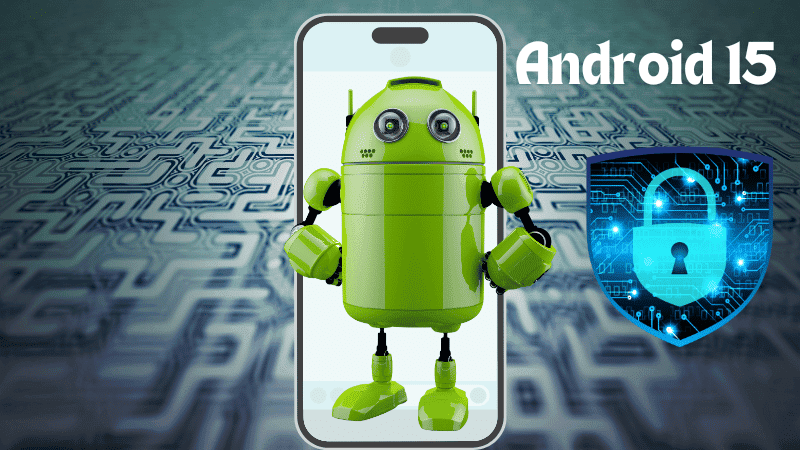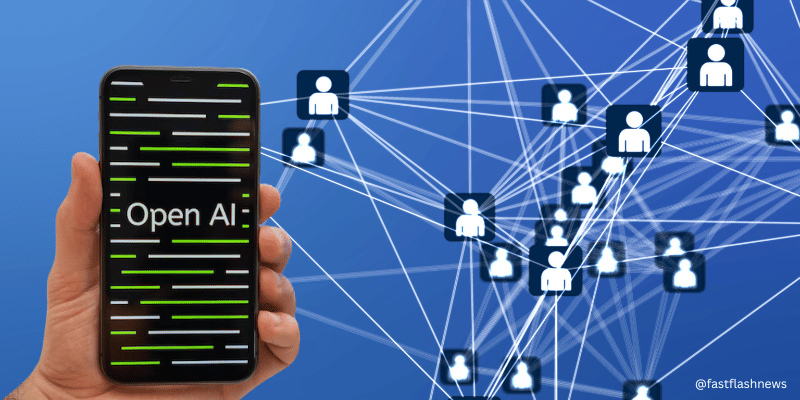Android 15 – Anti theft feature was not included in Google’s I/O 2024 keynote this week, but the firm has released an upgrade instead. The latest Android version is already available in beta form for a few smartphones, including the Pixel. And one of the most important updates to Android 15 this year will provide solace to those who are afraid of losing their phone.
Google calls it theft prevention, and the latest beta Android 15 version demonstrates its potential and how it might assist customers recover their data if their phone is stolen or lost. So, how is Android 15 implementing this function, what benefits it provides customers, and how does it compare to Apple’s theft prevention feature? Here’s a thorough look at the new feature courtesy to tipster Mishaal Rahman, who provided this article.
ANDROID 15 THEFT PROTECTION MODE: WHAT IT IS AND HOW IT WORKS
It’s not unexpected that Google is employing AI to make this feature function, but it also requires sensors such as a gyroscope and an accelerometer to detect symptoms of a probable phone theft. The AI technology aids the feature in determining whether the typical patterns of phone use have been interrupted, and if it senses any misbehavior, the phone will lock itself without sounding an alert.
The good news is that this capability will be available later this year on any Android phone running version 10 or higher via a Google Play Services update.
That’s not all; any effort to reset the device in this mode will fail since Google will prompt you for your account credentials, which are required to set up the phone afresh. The second important aspect of the new security feature is that removing the Find My Device utility will be difficult since any such procedure would require your screen credentials, such as PIN or fingerprint ID.
According to Google, this functionality will only be available on specific smartphones. Finally, you have the ability to remotely lock your phone, which is a godsend in times of theft or misplacement. If you have forgotten your Google account password, all you need is your phone number and a brief security challenge question.
FAQ’s
What new anti-theft features does Android 15 offer to protect my data?
Android 15 introduces several enhanced anti-theft features, including:
Advanced Biometric Security: Enhanced facial recognition and fingerprint scanning to prevent unauthorized access.
Encrypted Backups: Automatic encryption of backups to ensure your data remains secure even if your device is lost or stolen.
Remote Lock and Wipe: Improved capabilities to remotely lock or wipe your device to protect your data.
Anti-Tamper Detection: Alerts if there are attempts to tamper with the device or its security settings.
Location Tracking: More accurate and reliable device tracking through integrated GPS, Wi-Fi, and cellular networks.
How can I remotely lock or wipe my Android 15 device if it’s stolen?
To remotely lock or wipe your Android 15 device:
- Sign in to your Google account on a different device.
- Open the Find My Device app or visit the Find My Device website.
- Select your lost device from the list.
- Choose the option to either Lock or Erase the device.
Lock: This will secure your device with a new password and display a message on the screen.
Erase: This will permanently delete all data on the device.
What should I do to enable anti-theft features on my Android 15 device?
To enable anti-theft features on your Android 15 device:
- Go to Settings and navigate to the Security section.
- Enable Find My Device.
- Set Up a secure screen lock method, such as PIN, pattern, fingerprint, or facial recognition.
- Activate backup and encryption settings to ensure your data is securely stored.
- Enable location services to assist in tracking your device if it gets lost.
How does Android 15 enhance biometric security to prevent unauthorized access?
Android 15 enhances biometric security through:
Improved Algorithms: Utilizing advanced machine learning algorithms for more accurate and faster recognition of fingerprints and facial features.
Liveness Detection: Incorporating liveness detection to distinguish between real biometric traits and spoofing attempts using photos or masks.
Multiple Biometric Options: Allowing users to combine multiple biometric methods (e.g., fingerprint and facial recognition) for added security.
Regular Updates: Providing regular security updates to ensure the biometric systems stay ahead of emerging threats.
What steps can I take if I suspect my Android 15 device has been tampered with?
Check Security Notifications: Review any security alerts or notifications on your device.
Verify Device Integrity: Use built-in diagnostic tools or third-party apps to check the device’s integrity and detect any unauthorized modifications.
Change Passwords: Immediately change your Google account and other critical passwords.
Run a Security Scan: Use the built-in or reputable third-party security software to scan for malware or suspicious activities.
Contact Authorities: If you believe your device has been stolen, report it to the authorities and provide them with any tracking information from Find My Device.
These features and steps help ensure your Android 15 device remains secure and your data is protected even in case of theft or unauthorized access.