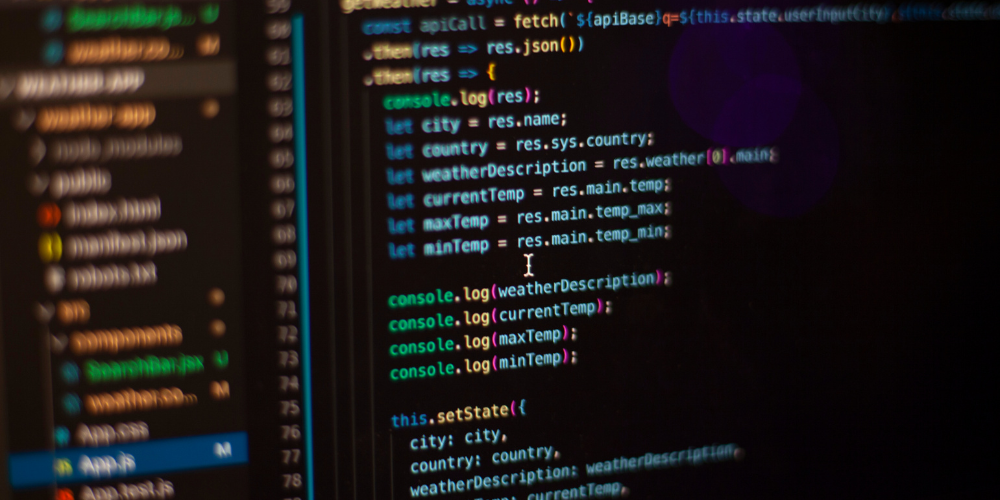How to Create and Submit an XML Sitemap for a Blogger Site
If you’re running a blog on Blogger, ensuring that your content is easily discoverable by search engines is crucial for driving traffic and engagement. One of the most effective ways to improve your blog’s SEO performance is by creating and submitting an XML sitemap.
In this blog, we’ll walk you through the process of creating and submitting an XML sitemap for your Blogger site. Whether you’re a beginner or an experienced user, this step-by-step guide will help you optimize your sitemap for better search engine visibility.
What Is an XML Sitemap?
Before diving into the steps, let’s briefly recap what an XML sitemap is and why it’s important. An XML sitemap is a file that lists the URLs of your website, providing search engines with a roadmap to navigate and index its content. It’s particularly useful for:
- Large Websites: Ensuring no pages are overlooked by search engine crawlers.
- Dynamic Websites: Helping search engines keep up with frequently updated content.
- Complex Structures: Making it easier for crawlers to navigate intricate site architectures.
While XML sitemaps are not a direct ranking factor, they play a crucial role in improving your website’s crawlability and indexing, which indirectly impacts SEO performance.
Why Do You Need an XML Sitemap for Blogger?
Blogger is a popular platform for creating and managing blogs, but it doesn’t automatically generate an XML sitemap for your site. Without an XML sitemap, search engines may struggle to discover and index all your posts and pages, especially if your blog has a large number of entries.
Creating and submitting an XML sitemap for your Blogger site ensures that:
- All your posts and pages are discoverable by search engines.
- New content is indexed quickly.
- Your blog’s SEO performance is optimized.
How to Create an XML Sitemap for Blogger
Creating an XML sitemap for your Blogger site involves generating the sitemap file and adding it to your blog. Here’s a step-by-step guide:
Step 1: Generate Your XML Sitemap
There are several online tools and plugins that can generate an XML sitemap for your Blogger site. One of the most popular tools is XML-Sitemaps.com.
Step-by-Step Guide:
1. Go to XML-Sitemaps.com:
- Open your browser and navigate to XML-Sitemaps.com.
2. Enter Your Blog URL:
- In the field provided, enter your Blogger site’s URL (e.g., https://yourblog.blogspot.com).
3. Start the Crawl:
- Click on the Start button to begin the crawling process.
4. Download Your Sitemap:
- Once the crawl is complete, click on the Download XML Sitemap button to save the sitemap file to your computer.
Step 2: Add the Sitemap to Your Blogger Site
After generating your XML sitemap, the next step is to add it to your Blogger site.
Step-by-Step Guide:
1. Log in to Your Blogger Account:
- Go to Blogger.com and log in to your account.
2. Go to Your Blog’s Settings:
- Select the blog you want to add the sitemap to.
- Navigate to Settings > Search preferences.
3. Enable Custom Robots.txt:
- Scroll down to the Crawlers and indexing section.
- Click on the Edit link next to Custom robots.txt.
- Toggle the switch to Yes to enable custom robots.txt.
4. Add the Sitemap URL:
- In the text box that appears, add the following line to include your sitemap:
plaintext
Copy
Sitemap: https://yourblog.blogspot.com/sitemap.xml
- Replace https://yourblog.blogspot.com/sitemap.xml with the actual URL of your sitemap.
- Save Changes:
- Click on the Save changes button to apply the settings.
How to Submit Your XML Sitemap to Google Search Console
Submitting your XML sitemap to Google Search Console ensures that Google is aware of your sitemap and can crawl and index your pages more efficiently.
Step-by-Step Guide:
1. Go to Google Search Console:
- Log in to your Google Search Console account.
2. Select Your Property:
- Choose the property (website) you want to submit the sitemap for.
3. Submit Your Sitemap:
- Navigate to Sitemaps under the Index section.
- Enter the URL of your sitemap (e.g., https://yourblog.blogspot.com/sitemap.xml) and click Submit.
Tips for Optimizing Your Blogger XML Sitemap
Once you’ve created and submitted your XML sitemap, it’s important to optimize it for better SEO performance. Here are some tips:
- Include All Important Pages: Ensure that your sitemap includes all the posts and pages you want search engines to index.
- Exclude Low-Value Pages: Exclude pages like admin pages, duplicate content, and thank-you pages to improve crawl efficiency.
- Update Regularly: Keep your sitemap up to date by adding new posts and removing outdated ones.
- Monitor Your Sitemap Performance: Regularly check Google Search Console for any errors or warnings related to your sitemap.
Advanced Tips for Blogger SEO
In addition to optimizing your XML sitemap, here are some advanced tips for improving your Blogger site’s SEO performance:
1. Use Descriptive Titles and Meta Descriptions:
- Ensure that each post and page has a unique, descriptive title and meta description.
2. Add High-Quality Images:
- Use high-quality images with descriptive alt text to improve visibility in image search results.
3. Include Relevant Keywords:
- Use relevant keywords in your post titles, descriptions, and content.
4. Create High-Quality Content:
- Regularly publish high-quality content to attract and engage visitors.
Creating and submitting an XML sitemap for your Blogger site is a straightforward process that can significantly improve your SEO performance. By following the steps outlined in this guide, you can ensure that your sitemap is comprehensive, up to date, and optimized for search engines.
In addition to optimizing your sitemap, implementing advanced SEO strategies like descriptive titles, high-quality images, and relevant keywords can further enhance your blog’s visibility and rankings. So, take the time to implement these best practices, and watch your Blogger site’s traffic and engagement soar!
This blog provides a comprehensive guide to creating and submitting an XML sitemap for your Blogger site, offering actionable insights and tips for improving your SEO performance. Whether you’re a beginner or an advanced user, this guide has you covered.